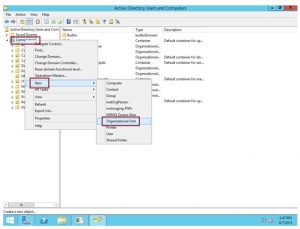I am a computer system administrator. I am currently using the Windows operating system on my PC. Can someone explain to me how to open Active Directory in Windows Server 2008 on one of my computers? Thanks in advance.
Explain, How To Open Active Directory In Windows Server 2008easily.

You can open the Active Directory module in PowerShell using the steps given below.
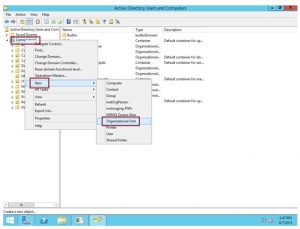
- First, make sure you have installed the Remote Server Administration Tools for the Windows Operating System.
- Select Active Directory Module for Windows PowerShell
- Go to Control Panel.
- Expand the Remove Server Administration Tools option.
- Clear all the check boxes that are available.
- Open the PowerShell prompt.
- Type PS C:\> Get-Module –ListAvailable and press enter.
- Type PS C:> Open-Module ActiveDirectory and press enter.