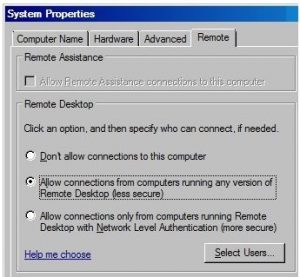Asked By
alvin alvin
10 points
N/A
Posted on - 03/29/2017

I am an Exchange Server admin. I am currently using the Windows operating system on my PC. Can someone explain to me how to enable Remote Desktop in Windows Server 2008 on one of my computers? Thanks in advance.
Explain, How To Enable Remote Desktop In Windows Server 2008 For Windows 10

Remote Desktop allows you to gain full control of a computer which is not physically located near you. It helps to solve a lot of connectivity and utility issues in computer management systems. You can try the steps given below to enable remote desktop in Windows Server 2008.
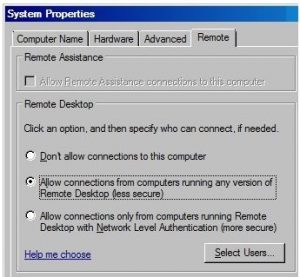
- Open the Windows Server Manager.
- Click on the Configure Remote Desktop option.
- Tick the appropriate option from the two options that are available in the system properties menu.
- Click OK.