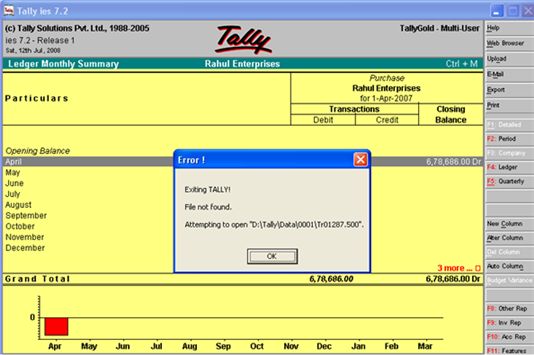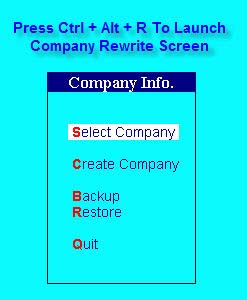Hi there,
Did I lost my data ? I have this error when I want to open Tally and I am totally lost if I’ve lost my data. My recent save was made last night and after that I updated my drivers and everything worked just fine before shut down and turned on this morning. Can anyone help me please ? What are the chances to lost data ?
Thank you !
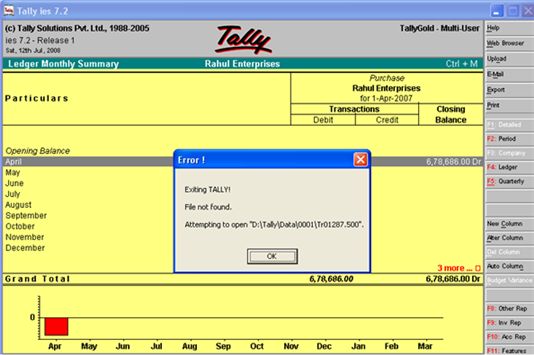
Error!
Existing TALLY!
File not found.
Attempting to open “D:TallyData001Tr012857.500”.
OK

Error!
Existing TALLY!
File Damaged.
File: “E:TALLY DATAData001Manage.500”
Size 880896
Position: 465409
Chars: 128 (done 128).
OK
Exiting TALLY. File not found

It seems like your data is corrupted. If you can open Tally normally but this error appears after loading your file then your file is damaged. First, try restarting your computer and try again. If the same error is thrown when loading the file, you can try to recover your file. Tally has a built-in protection that allows it to protect the data from getting corrupted.
But even if this is the case, data corruption is still imminent and cannot be avoided and because of this Tally offers easy way of recovering your data. To try to recover your data, start Tally then go to Company Selection screen. Next, press CTRL + ALT + R to open the Company Rewrite utility. See image.
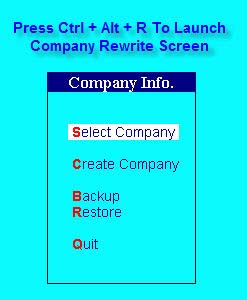
Pick the corrupted company profile and then hit Enter to begin the rewrite process. The corrupted company profile is normally the one you were last working on. See image.

And that’s it. Ninety percent [90%] of the cases of data corruption in Tally were fixed by this method.