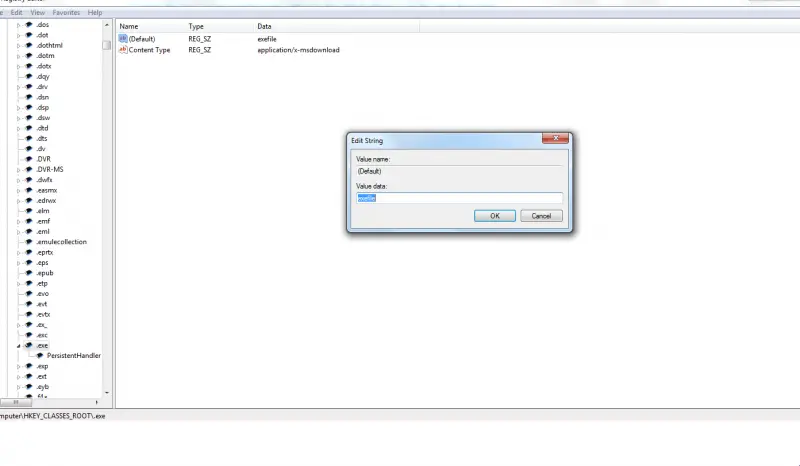My Dell Inspiron suddenly stops on functioning some months ago after I performed a full restore. When I say full restore, I re-installed the entire programs and everything. I managed to make it work, only that I have some issues as expected. When clicking on the install program, it doesn't show anything nor run the installation. I tried to install Google Chrome but it won't allow me. Even if I run it under the Administrator mode. Nothing really works. What could be the problem and the possible fix for this?
.exe files and apps don’t want to install anymore.

These kinds of error occurs when registry files gets a little buggy. But i found out the manual solution to it. The steps are given below:-
1. Go to the search tab in "Start" and write regedit and press enter.
2. When the run window comes, type regedit and press enter.
3. Now a new window will appear. On the left side you can see a panel.
4. At first go to HKEY_CLASSES_ROOT.exe then you can see the default registry file. Right click on it and set the value data to exefile.
5. Next go to HKEY_CLASSES_ROOTexefile and change value data to of default registry to "%1" %*
6. Finally go to HKEY_CLASSES_ROOTSexefileshellopen and set the value data of the default registry to "%1" %*
After all the above steps are done restart your PC and see if it works.