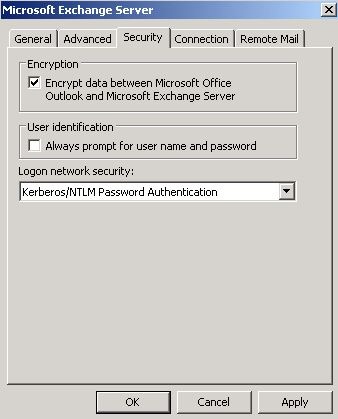Hello,
Exchange 2010 mailbox encryption process. Is it possible for the user to encrypt some important data or file in exchange 2010 mailbox? For there are some instances that will affect the file if there is no password or key that will protect it from any malicious ware viruses in the internet. I am just being careful.
Thank you.
Exchange 2010 mailbox encryption process.

Hi,
It is not possible for encrypting the mails in Exchange 2010. The access control will restrict the encryption route.
It will decrypt the mail before going to another user. The admin also unable to do this as the decryption is necessary for exchanging mails. You should try other programs for this purpose.
Thanks.
Exchange 2010 mailbox encryption process.

Hi Janet,
It is possible to encrypt the Exchange 2010 mailbox by performing the following steps:
1) Go to 'Control Panel', open 'Mail' item
2) Click 'Show Profiles' option
3) Select the profile, Click 'Properties'
4) Click 'Email accounts'
5) Select 'View or change existing e-mail accounts', Click 'Next'
6) Select 'Microsoft Exchange Server', Click 'Change'
7) In the dialog box that contains the mailbox server and user name, Click 'More Settings'
8) In the 'Microsoft Exchange Server', Click 'Security' tab
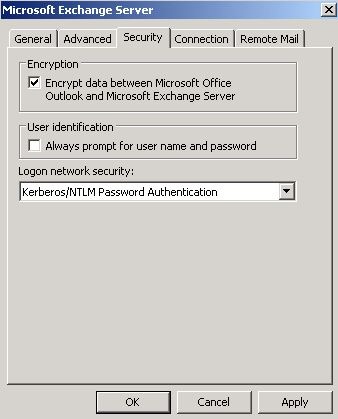
9) Select 'Encrypt data between Microsoft Office Outlook and Exchange server' check box, Click 'OK'
10)Click 'Next', Click 'Finish', Click 'OK'