Excel web access, an error has occurred with share Point 2007

Hi,
Excel web access an error has occurred share Point 2007
One of our users gets the following issue when accessing a given.xlsx file in a document repository. The enduser can access other files in the same repository fine. We're not using Excel Calculation Services. The enduser is using Office 2010 (x86). Our SharePoint farm is 2007. Using share point if the document originator copies the file from one location to another, the enduser is able to access it. It's just weird. Have any idea?
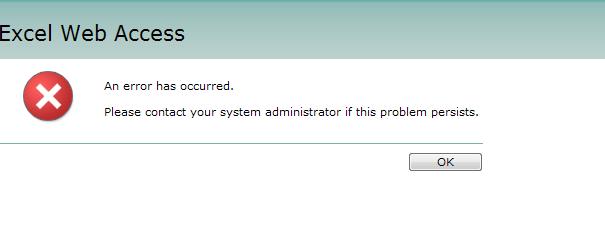
Error: An Error has occurred. Please contact your system administrator if this problem persists.











