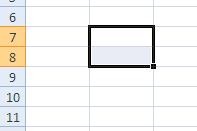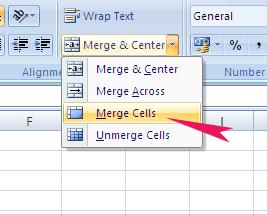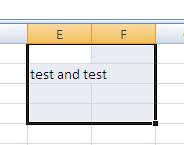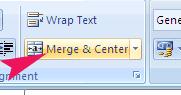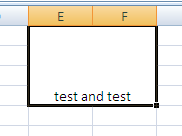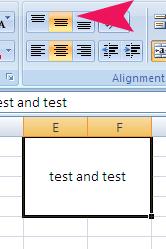Asked By
Sumanjk
0 points
N/A
Posted on - 10/03/2011

Hello everyone,
I want to insert two rows in one cell in microsoft exel.
I have to handover my assignment. Before that I want to insert my data in to excel sheet.
I tried it as following image. I merged 6 cells and I insert one row and when I press 'Enter' key it goes to another cell.
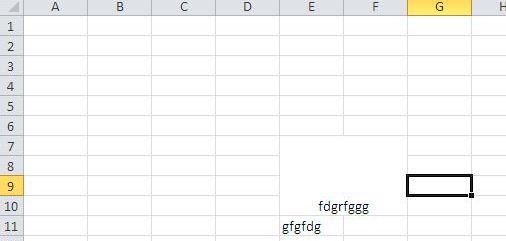
Therefore anyone knows please give me a solution.
Excel insert data two rows in one cell

Creating a cell with 2 rows means merging 2 rows in 1 column. First, select 2 rows by pressing SHIFT+Down.
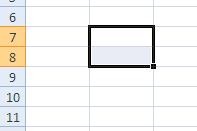
Click the Merge & Center button to merge the cells and setting the text alignment to Center.
If you do not want to center the text inside the cell, click on the down arrow beside it to display the dropdown list and then choose Merge Cells.
This will only merge the cells but does not set any text alignment.
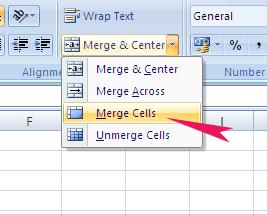
The procedure is just the same when merging 4 rows and 2 columns like the one in your image. Like in the image below using the words “test and test”, put the words inside any cell within the highlighted 4-rows and 2-columns.
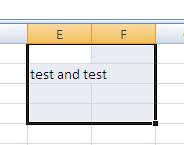
Click the Merge & Center button above.
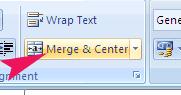
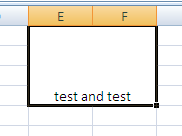
To set the texts’ cell alignment, click the Top Align, Middle Align, or Bottom Align button above.
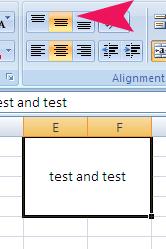
Excel insert data two rows in one cell

Hi Sumanjk
If you want to show multiple lines in one cell,
You need to choose the cells you want to show.
Then go to alignment tab, you can choose to align cells to middle and allowing text to center.
From the same tab, choose ""wrap text""
Another tip
TO create a new line in excel easily at the point you want,
Choose where you want to create a new line,
Later you can press ALT+ENTER to create a new line
Good luck
Answered By
kashi336
0 points
N/A
#85442
Excel insert data two rows in one cell

While typing in the specific merged row not press "Enter" only you need to press "Alt+Enter" then u r able to enter data in the same merged space