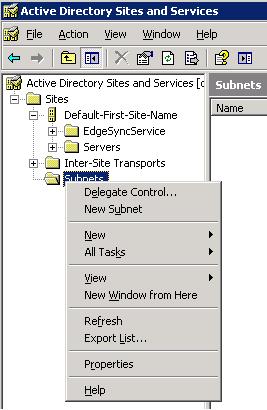Event 2114 and suddenly Exchange 2010 stopped working
Asked By
0 points
N/A
Posted on - 01/16/2012

Hi All,
All was fine and suddenly Exchange 2010 stopped working
I just could get this from Event logs
Source: MSExchange ADAccess
Event ID: 2114
Task Category: Topology
Level: Error
Description:
Process MSEXCHANGEADTOPOLOGYSERVICE.EXE (PID=8000). Topology discovery failed, error 0×80040a02 (DSC_E_NO_SUITABLE_CDC). Look up the Lightweight Directory Access Protocol (LDAP) error code specified in the event description. To do this, use Microsoft Knowledge Base article 218185, “Microsoft LDAP Error Codes.” Use the information in that article to learn more about the cause and resolution to this error. Use the Ping or PathPing command-line tools to test network connectivity to local domain controllers.
Thank you