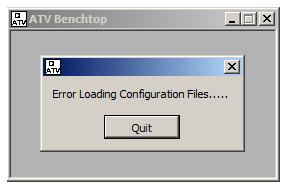Hello,
I have installed FTP in my new PC but when I try to run the application I receive an error message. Provide me the proper solution to fix this problem. Why did this error appear? I really want your suggestion.
Thanks.
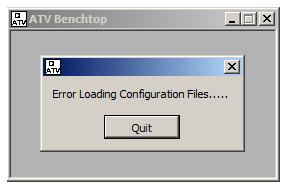
Error: Error Loading Configuration Files….
EVAL-ADV7391EBZ Errors after successful install of software

Hi Simon,
The error can occur if the you are using passive mode FTP or permission to Admin are not defined.
There can be two solutions to the error:
Solution 1: Configure to active mode FTP
1) In the command line of FTP client, type ‘active’ mode
2) Configure a port range for active-mode FTP in the FTP service configuration.
3) Configure the firewall settings
Solution 2: Assigning permissions to the Admin
1) Navigate to the file/folder where FTP is installed
2) Right Click on the file/folder, Choose ‘Properties’
3) Click ‘Security’ tab, check whether the Admin is listed. If not, Click ‘Add’ button and type the name of the Admin, Click ‘OK’
4) Select ‘Admin’, check ‘Allow’ checkbox next to ‘Full Control’
5) Click ‘Advanced’ – > ‘Owner’ tab. Click ‘Edit’
6) Select the username as ‘Admin’ and check ‘Replace owner on sub containers and objects’ checkbox
7) Click ‘OK’