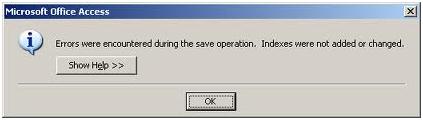Asked By
janesprant
1200 points
N/A
Posted on - 06/19/2011

Hi,
I had a problem with my Microsoft Access 2003 database. I cannot add index and fields. Whenever I add, there is an error message that will pop up. It is written that indexes were not added because errors have been detected while saving.
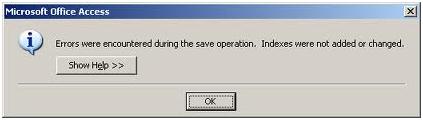
Errors were encountered during the save operation. Indexes were not added or changed.
I need to add indexes and fields to our database. Since we have new product lines, expanding the database is a must. Weeks before, when I adjusted also the database by adding some fields and indexes, I had no hard time doing it.
I tried removing some useless index and fields, now I can't add.
Please help me figure out my given scenario. What went wrong?
Why couldn't I be able to add?
Thanks.
Errors were encountered during the save operation

Index is not addable in Microsoft Access
An error message indicating the cause of the bumped in error that is “Errors were encountered during the save operation. Indexes were not added or changed” must have been acknowledged by you at first.
And that first encountered error would be:” The operation failed. There are too many indexes on table ‘Table Name’; Delete some of the indexes on the table and try the operation again. ” You are already familiar with the reason of the changes being didn't save beforehand that means before receiving the error.
“The operation failed. There are too many indexes on table ‘Table Name’; Delete some of the indexes on the table and try the operation again. ” Emerges when you have crossed the limit of the greatest number of table indexes permissible. You can put maximum 32 indexes. It means that 32 indexes are allowed in each table distinctively.
Fields possessing Index “Yes (Duplicates OK) and fields with Index “Yes (NO Duplicates)” both are included in an indexed field. The field which is being put in primary key itself sets the index property as “Yes (Duplicates OK)”. Therefore, primary keys are also included in the indexed field in your table.
In your particular case, I guess if you will delete some unimportant fields and indexes you will get an allowance to initiate fresh indexes.
Actually, the issue occurred because the max indexes are already employed.
Errors were encountered during the save operation

Hi,
I suggest you to try the following steps to fix the error message on your Microsoft Access 2003.
-
Make sure you are logged in as an Administrator.
-
Check if you have enough disc space on your drive.
-
Please make sure your operating system is compatible with the Access application.
-
Make sure the other Microsoft applications are working fine on your computer.
-
If they are not working fine, I suggest you to reinstall the Microsoft Office on your computer.
-
Just in case if your issue does not get fixed, contact the Microsoft support at https://support.microsoft.com/en-us.
Thanks and regards,
Skarbos Jay.