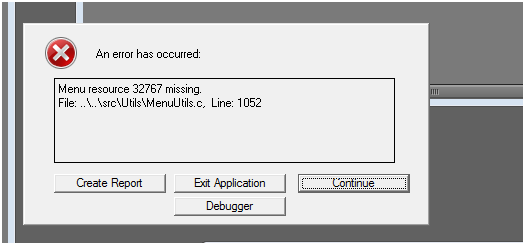Asked By
shane patsp
20 points
N/A
Posted on - 07/17/2013

Hello,
I was wondering if anyone else had this same issue. Recently upgraded, updated my Avid System. Now I'm running MC 5.0.3 on a HP Z400 Workstation with 6.0 GB of Ram with a NVidia Quadro FX3800 Video Card. And the Operating System is Windows 7 Professional.
All was working properly but when I tried to import CDCAM Proxy files I got the following error message. Now I am looking for assistance to resolve this issue. Any suggestion would be helpful.
Thanks in advance.
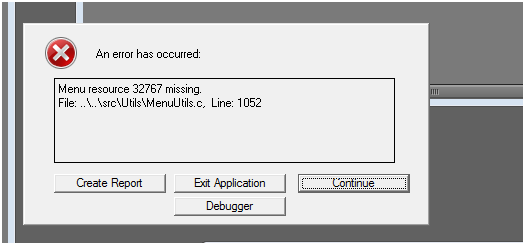
Error:
An error has occurred:
Menu resource 32767 missing.
File: .. ..srcUtilsMenuUtils.c, Line: 1052
Errors Importing XDCam Proxy Files using MC 5.0.3

What you need to do first is to quit AVID and then turn off AMA volume monitoring. And then connect the U1 before restarting AVID. The XDCAM proxies can now be imported. Make sure you import the required clips at full resolution by batches. You should be able to see the import XDCam proxies option and the XDCam disk in U1 if AMA is turned off so make sure it is. It is a common mistake that this is missed.
Errors Importing XDCam Proxy Files using MC 5.0.3

Hello,
The error is occurring maybe because of the damaged files or any installation error/update error. You should try to reinstall the program and then try out repair preferences. I would recommend you to download the 5.0.3.4 patch for it as it would have many bug fixes to solve the error.
Click this link for the patch.
Hope this helps,