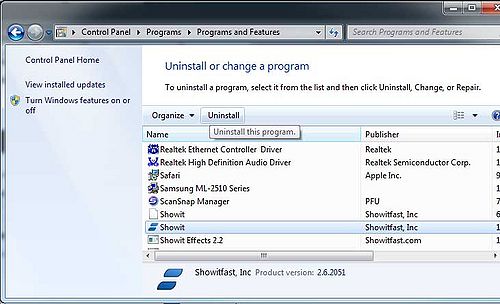Errors with download assistant while downloading Photoshop CS6

Hello,
I have some photos that I want to edit and I would like to download and install Photoshop CS6. I have installed Download Assistant in my computer and now I visited the Adobe website to download Photoshop. But When I start to download it I get the error below. I would like Techyv experts to assist me in solving this problem.
Waiting for your responses.
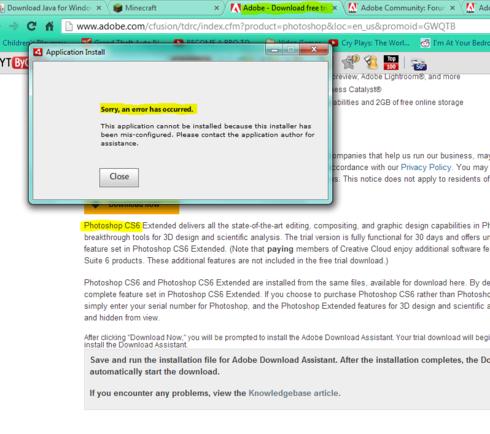
Error – Sorry, an error has occurred.
This application cannot be installed because this installer has been mis-configured. Please contact the application author for assistance.