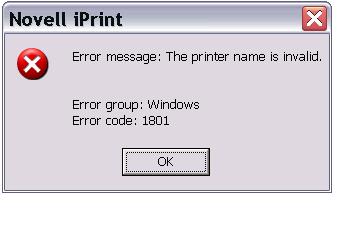When I try to connect to a printer in network, need to establish a connection first. But getting an error before it is connected. Error stated Connection has timed out, network and server is little bit slow and I am the authorized user, why I am getting error? I tried it again and again.Does anyone know how to fix this problem? Help please.

Error:
Message from webpage
ErrorCode: 10060
Error message: Winsock 10060 – Connection has timed out.
Error group: WINSOCK
Error code: 10060
Sometimes it get connected to the network but there the problem is different. Here the error message says the printer name is invalid. I don’t know why I am undergoing such errors for just connecting a printer? Do I need to clear the registry? What is the root cause for all this problem? Help me please.
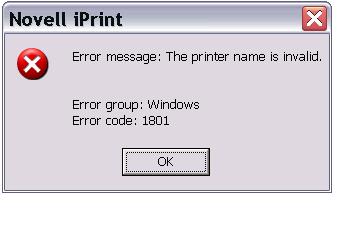
Error:
Novell iPrint
Error message: The printer name is invalid.
Error group: Windows
Error code: 1801
ErrorCode 10060. Winsock 10060 Connection has timed out

Installing a printer on a network has two different ways: connecting it to one of the computer and share it with the rest, or connect the printer to the network as a stand-alone device as if it was just like one of the computers. With these two methods of networking the printer, I will explain the first method.
On the network, go to the computer where the printer is physically connected to. Then on that computer, click Start, Control Panel, in the search box type without quotes “homegroup”, and then click HomeGroup. Check Printers then click “Save changes”. After that, go to the computer where you want to do the print.
Follow the same steps to open HomeGroup. Next, click “Install printer”. If the computer doesn’t have the driver for the printer, you need to click “Install driver” and follow the instructions. And that’s it. Once the printer is installed, you can easily access it by going to the Print dialog box in any application as if it was just connected to the computer you are using.
On the other hand, for the printer to be accessible to any of the computers on the network, the computer where the printer is physically connected to needs to be turned on. HomeGroup is not available in Microsoft Windows Server 2008 R2.