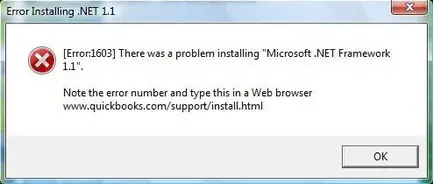I already have Microsoft Plus installed on my Windows XP machine and when I try to update .net framework, it throws me an error message.
I am trying to update from Microsoft.net framework 1.0 to 1.1 versions.
Previously, I thought it could be the windows installer problem and installed the latest version, but it is still the same.
Please help.
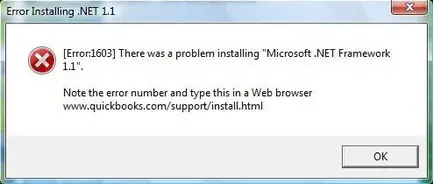
Error installing .NET 1.1
[Error:1603] There was a problem installing “Microsoft .NET Framework
1.1”.
Note the error number and type this in a Web browser
www.quickbooks.com/support/install.html
OK
Answered By
LauraP
0 points
N/A
#114708
[Error:1603] There was a problem installing “Microsoft .NET Framework

Good Day,
This error occurred because the Microsoft .NET 1.1 Hotfix KB886904 has been installed prior to .NET 1.1 SP1. It creates conflict that does not allow .NET 1.1 SP1 to be installed on the computer and QuickBooks requires .NET 1.1 SP.
Please see the following procedures to resolve the problem:
-
Remove Microsoft .NET 1.1 Hotfix KB886904 installed.
-
Removing hotfix: Click start menu > select Control panel > double click Add or Remove Programs ; then remove Hotfix.
-
Re-install Quickbooks
-
Please take note that you must install security updates when you are done installing Quickbooks then install hotfix.
LauraP