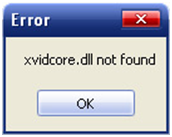Asked By
stickbros
0 points
N/A
Posted on - 09/22/2011

What is this error xvidcore,
Whenever i go to open up music files or video files this annoying error message always pops-up. I don't really know what the cause of this error was. I have a Windows 7 and all are new upgrade.
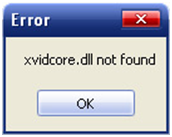
Error
Xvidcore.dll not found
OK
Thanks for the advice in advance!
Answered By
melodyc
5 points
N/A
#127471
Error xvidcore.dll not found in Windows 7

These errors commonly occur when some file is missing in your system.
A previous user experienced this kind of trouble with his Dell Vostro 400 PC.
He is playing video files (formatted in .avi, .mpeg, .flv and more)
The more he opens, the more pop-ups he then received and find it very annoying having a lot of error pop-ups.
He then searched action over the net and found that something really is missing on his system.
If you are experiencing same problem try visiting these sites:
http://www.free-codecs.com//www.free-codecs.com/download/k_lite_codec_pack.htm
http://www.koepi.info/
Download and install the missing file in your computer. Hope this helps for you.
Error xvidcore.dll not found in Windows 7

Hello Stick,
To resolve that issue, you will need to perform the following operations on your computer:
-
First, you will need to run a virus scan to scan the entire system. Some of the xvidcore.dll errors could be caused by a virus or other malware infection on your computer which could have damaged the DLL file. It also could be possible that the xvidcore.dll error you are getting is related to a hostile program that's masquerading as the file.
-
Another thing you will need to do is use system restore to get rid of the recent system changes you might have made. In case you suspect that the xvidcore.dll error was caused by a change made to an important file or configuration, then just do System Restore to solve the problem.
Regards,
Carl