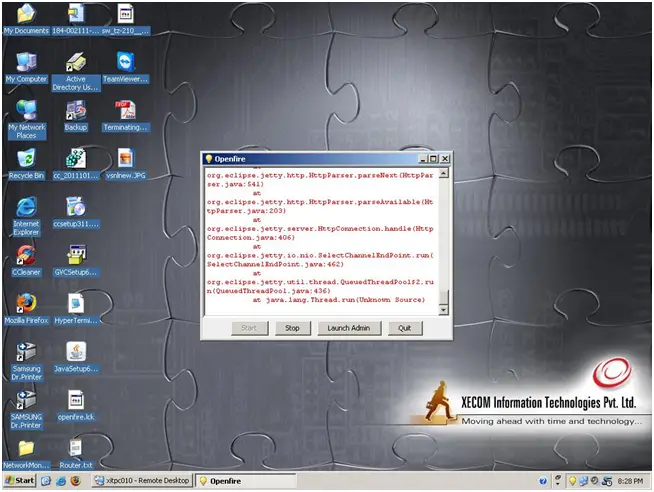Hello all,
I have recently started using the openfire XMPP error for instant messaging and chat. Whenever I start the messaging and chat using openfire, I get the following error on my screen:
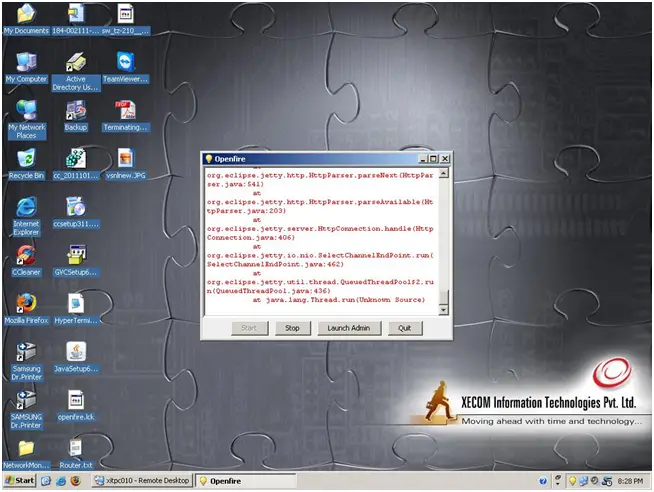
Any ideas as to what this error means? I am really frustrated now and don’t understand what to do.
Please send in your helpful suggestions. I'll be really obliged.
Kind regards.
Error while using openfire XMPP error for instant messaging and chat

If this is the first time this happened using Openfire, try restarting your computer then try it again. Check if you are now able to use it after booting your system. If you are still unable to use it with the same problem as before, try reinstalling the application. This will fix any corrupted or missing files in the program and to restore it to its default configuration as well. Uninstall Openfire then restart your computer when asked. After booting, check your computer for any possible errors. Use a disk utility application to check the system. For a much thorough diagnostics test on your computer, use disk utility applications like Norton SystemWorks, or Norton Utilities. Install Openfire again then check if this fixes the problem.
If you are still using an older one, try upgrading to the latest version. Download Openfire 3.7.1 from ignite realtime — Openfire 3.7.1. Do check the page for other important information about this release.