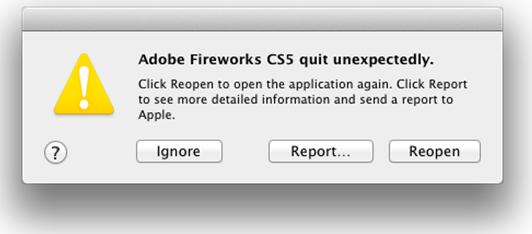Asked By
ababa
0 points
N/A
Posted on - 06/19/2012

I had this error while trying to open a 47MB PSD file using the Fireworks.
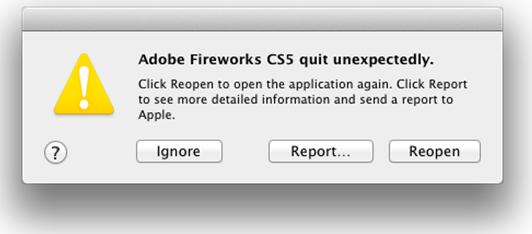
Adobe Fireworks CSS quit unexpectedly.
Click Reopen to open the application again. Click Report to see more detailed information and send a report to Apple.
Ignore Report Reopen
Need help in solving this folks.
Thanks!
Error While Trying To Open a 47MB PSD File Using Fireworks

If this is the first time it happened while using Adobe Fireworks CS5, try restarting your computer then try it again. If the problem continues, check the 47 MB PSD file if it is really using the right file format. I’ve already checked Adobe Fireworks’ supported file formats and I don’t see any problem why you can’t open the said 47 MB PSD file. Adobe Fireworks supports these file types for opening, saving, and importing: Fireworks PNG, Flattened PNG, GIF, animated GIF, JPEG, BMP, WBMP, SWF, AI [Illustrator 8], PSD, PICT [for Macintosh only], and TIFF.
Check again your present version of Adobe Fireworks if you are using the version that supports Macintosh operating system. Typically, Adobe Fireworks CS5 works with Windows XP, Windows Vista, and Windows 7. And usually, Adobe also includes a version that supports Mac OS X that’s why you need to check if you are using this one. For more information about its technical specifications, you may visit Adobe Fireworks CS5 specifications.
You may also try upgrading your present version of Adobe Fireworks to the latest version by visiting Adobe’s website.