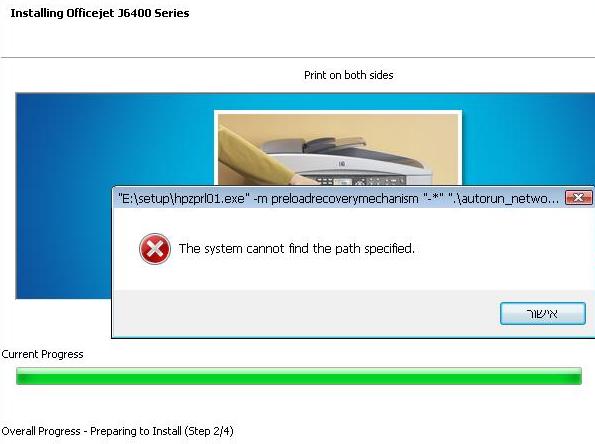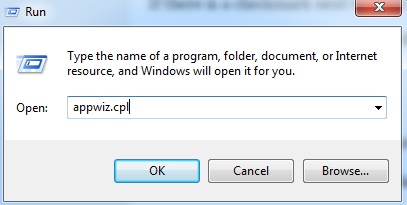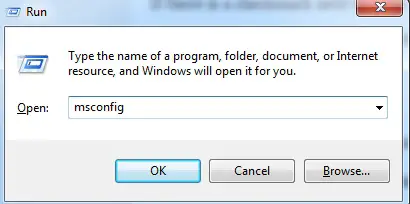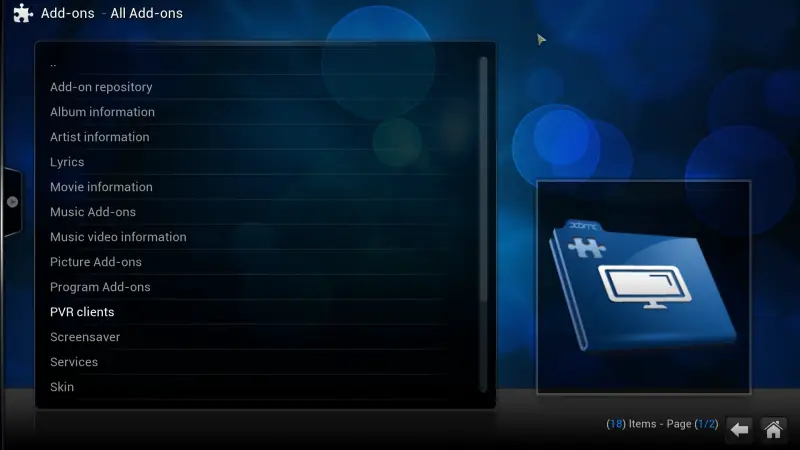Hello,
I am using Windows Vista OS SP2 32-bit and tried to scan to PDF but I receive an error message, which said“try to reinstall the software”. I reinstalled the software to fix the following error message. The processes of the installation begin but then i get this error message:
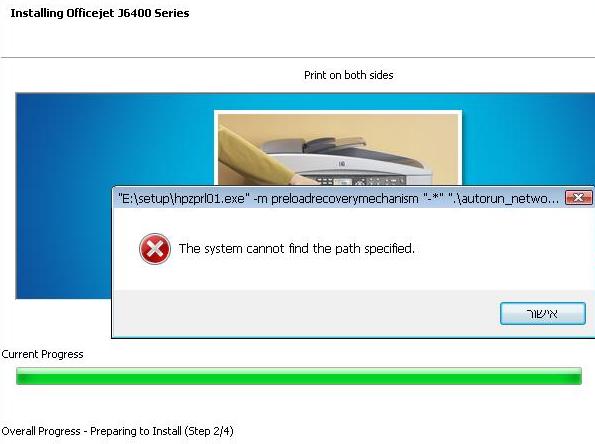
Error: "E:setuphpzprl01.exe" -m preloadrecoverymechanism "-*" ".autorun_network… The system cannot find the path specified.
Error while trying to install J6413 software/drivers

Hi Clarence,
The error is because the software was not installed properly.
To resolve this error follow the mentioned steps:
1) Go to 'Start', type 'Run'
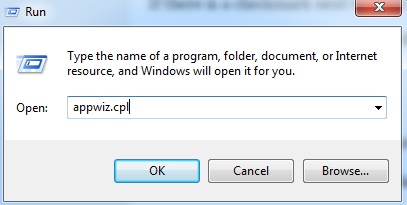
2) Type 'appwiz.cpl', press enter
3) Click the printer and then Click 'Uninstall'
4) Follow the uninstall instructions, remove all HP software items for the printer
5) Restart the system and click 'Start', open 'Run'
6) In the Run window, type 'msconfig', press enter
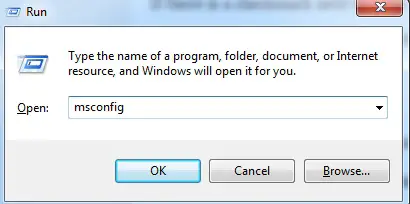
7) The System configuration window will open
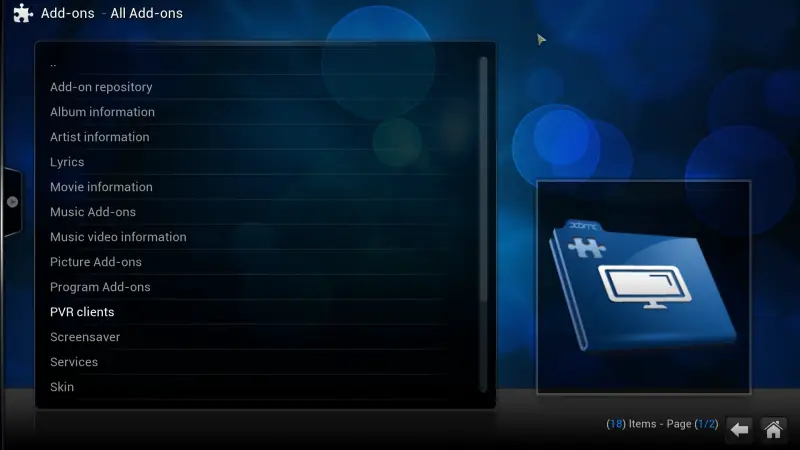
8) Click 'Continue', the system configuration window opens
9) Remove the checkmark 'Load Startup Items'
10)Click 'Services' tab, Click 'Hide All Microsoft Services'
11)Click 'Disable All', Click 'OK'
12)Click 'Restart', install the software following the wizard