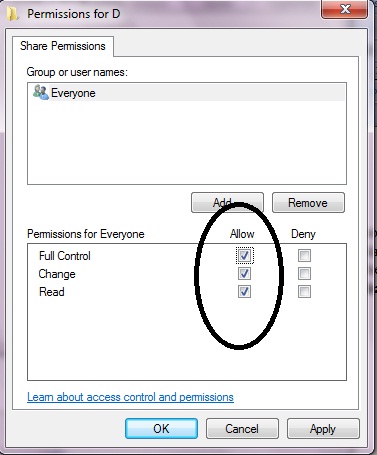Asked By
Darreljacob
0 points
N/A
Posted on - 07/20/2011

When I try to save a MS word document, on one of my network drives I get an error message that,
I cannot save the file.
A file error has occurred.
Try one more of the following:
Check the disk drive to make sure the disk is properly inserted.
Check the disk or the disk drive to make sure there is not a hardware problem.
Check the network connections.

It does not happen with all the word documents but only with a specific few. I try to save the same on to my local drive, and it saves without an error message.
My machine is Win XP SP 3 and am trying to save it on a Win 7 SP 1 machine. I have Microsoft version 2003 installed on both the machines. There shouldn’t be any issue with the network connection since I am able to save other files and documents. The user has all permissions to save in the location specified.
Any idea of why I am not able to save only a few word document files?
Answered By
Pauli
10 points
N/A
#85139
Error while saving a document on network drive.

Hi,
You may try the following method to resolve the issue:
Method 1: Try saving the file using Universal Naming Convention path.
To do this, follow the steps:
-
Open the Word document and click the File menu.
-
Choose “Save As” from the drop down menu.
-
In the File name box, type or browse the full UNC path, i.e., \server namesharefile name.doc
-
Click Save.
Method 2: Try saving the file using a mapped drive.
Follow the steps to do this:
-
Right-click the “Start” button and choose “Explore” option.
-
Click “Map Network Drive” on the “Tools” menu.
-
Select the network location in the Map Network Drive window, and click OK.
-
Open the Word document and click “Save As” on the File menu.
-
Select the Mapped drive in the Save in box in the Save As window and click Save.
Hope any of the above methods can help you in saving the file.
Pauli
Error while saving a document on network drive.

Hi Darrel,
Follow these steps off on how to troubleshoot.
First check your network cables (UTP) replace a new one.
And then go to your network drive that’s the Windows 7 right?
And re shares your network drive.
Just make sure that on the share permissions the Full Control is allowed or check.
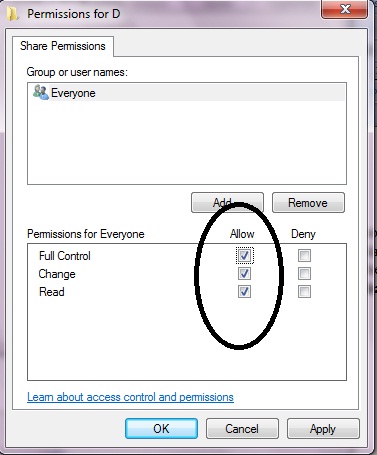
Hope this can help.