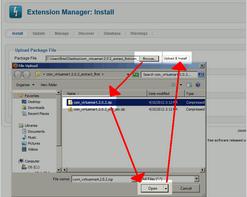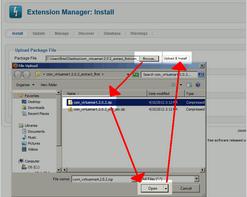Hello!
I’m experiencing some problems installing VM 2.0.6 aio on my system.
Every time I run the installer for aio I receive the following report: “error installing component” and “ Component Install: DB functions reports no errors.”
I tried browsing the menu tabs and I saw that a virtuemart aio component is there, but opening it pops-up a new error “404-An error has occurred Component not found.”
Can anyone help me on this matter?
Thanks a lot!
Error While Installing VirtueMart 2.0.6

There may be something wrong with your installation of VM 2.0.6 AIO. Please refer to these steps. Before you install VM it requires an Apache, PHP, MySQL and Joomla to be installed on your computer. Download VirtueMart and extract the zip file you just downloaded. Then, log in to your Joomla Dashboard.
Then click Extension Manager located at the top menu. Under Upload Package file, click Browse and select com_virtuemart.2.0.2.zip. Click Upload and Install. You will be prompted that VM has been successfully installed. The prompt, two options will be shown: 1. Install sample data and 2. Go to the Shop. It is good that the software provides you with a sample data. It is safe to install it.
Now we will go to the installation of the first zipped file that is com_virtuemart.2.0.2.zip.However, you also need to install the contents of com_virtuemart.2.0.2_ext_aio.zip. Once again, go to Extensions and select Extension manager. Under Upload Package File located at the browse button. Select com_virtuemart.2.0.2_ext_aio.zip then click Upload and Install. Wait until you see a message Installing Virtuemart Plugins and modules Success.