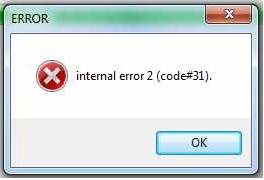Asked By
elizza
0 points
N/A
Posted on - 09/30/2011

Hello mates
I am trying to install a trial version of a software in my PC but I am getting this error again and again:
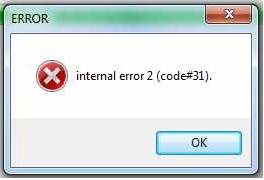
Internal error 2 (code#31).
I disabled my antivirus program, but it did not help. I executed the application as ‘Administrator’ and also disabled windows firewall, but I am still receiving the error.
I am looking for some help in this regard to how to avoid this error.
Thanks in advance.
Answered By
tuktuki
0 points
N/A
#83837
Error while installing a software

Hay Elizza
This problem is from missing some installed file through the Windows. You have to Install proper soft for where need to help.
see there Drive you save the Windows>>find Logs. set up there your permission files.
Again Windows>users and find the related soft you use on your installing program. there replace the programs overview. If you will not get the solution:: i think your Windows would not original. this may copy from original soft and there some missing from copied file.
So check first and will do the real Extract system as possible as you can. You need very strong Anti virus for scanning. As your programs will not crash.
Error while installing a software

Have you check carefuly of the software that you downloaded and install in this computer met the requirements or is it even compatible with the operating system that you are using. You have to consider this factors as it affects the behavior of the software. Download the file again and review what is the system requirements of the software. Then uninstall the one that is having an error and then reinstall your downloaded one compatible for your error.
If there is still errors popping out of the blue, then I suggest that you update your operating system first before doing anything.