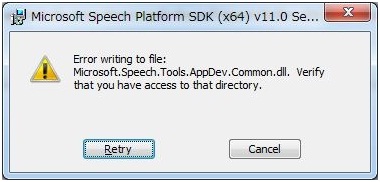I tried to install MSSP SDK but I was not able to. This error popped-up and have no idea what this is. Someone please help me.
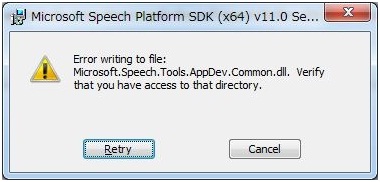
Error writing to file:
Microsoft.Speech.Tools.AppDev.Common.dll.
Verify that you have access to that directory.
Error while installing MSSP SDK

Hi there Thomas P Nichols,
This is a known compatibility problem. The problem is that the software you are trying to install requires .NET version 4.5 instead of .NET 4.0 which is common on the Windows systems.
There are two things you can do:
Another option is not to install the newer .NET version, but to run your application in the compatibility mode. Right click the application icon and under properties choose the older version.
Best regards,
Drake Vivian