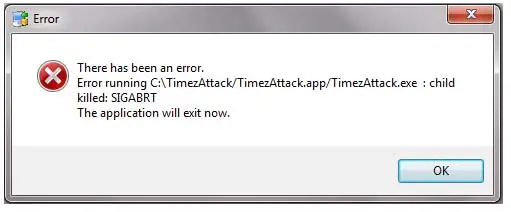Asked By
RodPer
0 points
N/A
Posted on - 11/13/2011

Hi,
We installed Timez Attack for our child in his PC and it was doing fine. However, suddenly, an error message appeared (see screenshot below) and Timez Attack wouldn’t work properly. We just recently installed an antivirus and we thought that it might be the cause but we couldn’t remove the antivirus software fearing the PC might get infected. There were other messages the popped up but we didn’t know what to do. Please help!
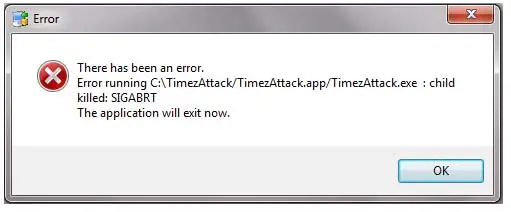
Error
There has been an error.
Error running C:TimezAttack.app/TimezAttack.exe : child killed: SIGABRT.
The application will exit now.
Error when using Timez Attack software

Hello Rodper,
You do not have to remove the antivirus from your computer because I do not think that the reason why the Timez Attack application is malfunctioning is caused by the antivirus.
The reason why TImez Attack is malfunctioning I suspect is because some registry keys have been tampered with, either they have deleted or they have been corrupt by some virus that has invaded your system. Therefore I will suggest that you uninstall the Timez Attack and install it again and see if the problem will be solved, or run a program that will fix any corrupt registry, and the one I will recommend for you is CCleaner.
__
Regards
Clair Charles
Error when using Timez Attack software

Hi,
You just simply check your application if there an corrupted files or maybe just simply check the version of the software if is compatible or suitable to your system if it’s possible just try on that and then try upgrade the latest version or maybe just download the new software if it’s possible and then try to uninstall the old application to your machine and then try to reinstall the downloaded software and then restart after you install the software from your computer and then after download the error repair tools from the net then try to install the that to your machine then after installing just simply scan the software and then repair the found errors from your machine.
Ben