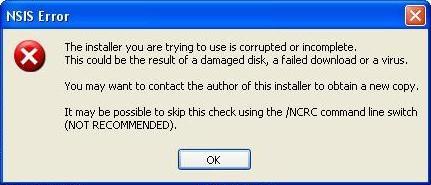Asked By
Vince Magno
0 points
N/A
Posted on - 10/16/2011

Hi,
I have developed program and created the installer using NSIS but when I tried to install the program, I got this error message (see below). I may have missed something. Saw a website but wasn’t applicable to my problem.
Can anyone please help me resolve the problem?
Thanks in advance.
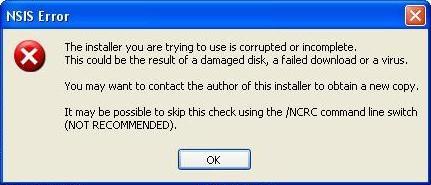
NSIS Error
The installer you are trying to use is corrupted or incomplete.
This could be the result of a damaged disk, a failed download or a virus.
You may want to contact the author of this installer to obtain a new copy.
It may be possible to skip this check using the /NCRC command line switch (NOT RECOMMENDED).
Error when using installer NSIS

Hello Vince,
As the error message clearly says that the downloaded file is corrupted. Also it indicates that the file that you are trying to install do not have full amount of control. Well in order to get rid of this error follow the steps mentioned below:-
If you use an NVIDIA hardware then Go to Control Panel and in the Programs section check if the NVIDIA firewall is installed. If installed then uninstall it. If you are connected to a Ethernet Cable, try changing it. Run a antivirus software and check for virus and Malware's. If still the problem persists then probably the file is corrupted. In that case I would suggest you to download NSIS Installer from the original source its- http://nsis.sourceforge.net/Main_Page and then check.
Am sure this will help.
Thanks!!