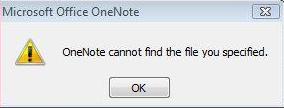Asked By
Rtram
10 points
N/A
Posted on - 10/23/2011

Hi, It was my first time to use Microsoft OneNote and was mandated that I should learn how to use this. I was navigating through it when this error message popped up, see screenshot of it below. The error doesn’t say much and just said that it could not find the file I need but it was just there. Any advice on how to fix this? Please give a step by step procedure. Thanks.
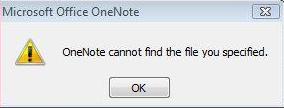
Microsoft Office OneNote
OneNote cannot find the file you specified.
Error when using a file in Microsoft OneNote

Use the following port: Send to Microsoft OneNote port. Then select a printer.
In the printer name select OneNote Printer
Now the important part, Do not Share printer and do not print a test page.
Click Finish.
Go to the properties of the printer and under the advanced tab on the drop down menu select Send to Microsoft OneNote Driver.
In the advanced tab select Print Processor, make sure to click OneNotePrint2007, leave it as RAW.
Go to the ports selection, make sure the port it set to Send to One note
When this is complete close all the dialog boxes and you should have a new OneNote Printer.