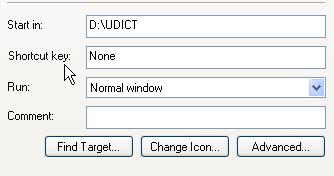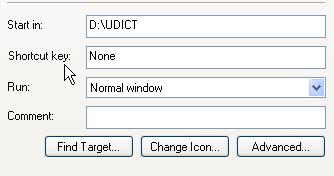Hello everyone. I got this error message: “C:Program FilesEraserEraser.exe” addtask –dir “C:UsersdunDesktope” –s manually –r. The dir is identified as the directory to erase. This error occurred when using the eraser on the command line. I’ve tried it both with the directory and the file but I got the same error message. And it takes too long to register in it. What is going on here? Please help me.
Error when using Eraser on the Command Line

I think this is a program you are using to do something and some features of that program are not working because the directory you saved your program is not valid or you have delete the program form that directory. In this case you need to solve this issue by locating the directory and then you can use this feature. The other way is to reinstall your program and it will work fine. Check any system error like virus also and make your computer virus free.
You need to check the root directory by simply going to the program shortcut and then to properties by clicking right click once done no choose the find target option and it will take you to the directory where your program is saved. Check all files in your program and make them error free. You will be able to solve your problem.