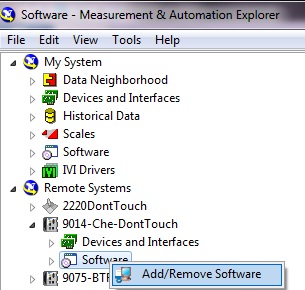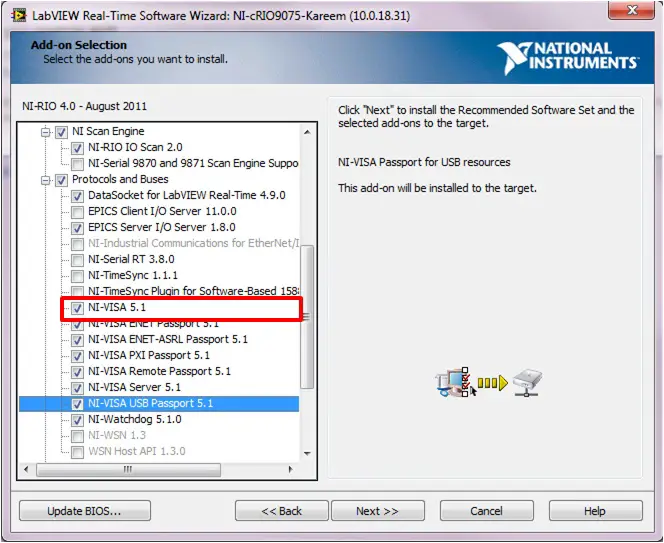Error when using cRIO-9075/9076 and NI 9802 C-Series module

Hi,
There is a problem about an error that comes up when using a cRIO-9075/9076 along with an NI 9802 C-Series module. The error code is 63184 and the image of the error itself is shown below. What is the remedy for this?
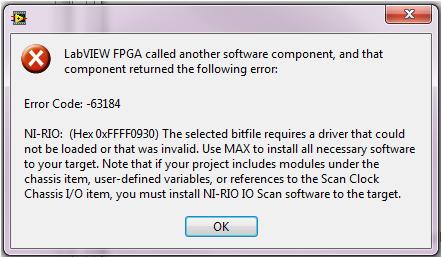
Error Code: -63184
NI-RIO: (Hex 0xFFFF0930) The selected bitfile requires a driver that could not be loaded or that was invalid. Use MAX to install all necessary software to your target. Note that if your project includes modules under the chassis item, user-defined variables, or references to the Scan Clock Chassis I/O item, you must install NI-RIO IO Scan software to the target.