Error when starting Croquet – graphics related problem

I got this error message (see below) when I was using Croquet on my laptop. I tried reinstalling but the same thing happened. Actually, I just got a new NVIDIA graphics card and of course installed the driver. It seemed the graphics card and Croquet software do not match. Any advice on what to do next? Hope you can guide me thru it. Thanks in advance.
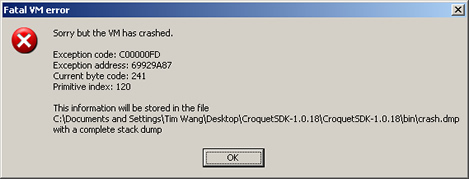
Fatal VM error
Sorry but the VM has crashed.
Exception code: C00000FD
Exception address: 69929A87
Current byte code: 241
Primitive index: 120
This information will be stored in the file
C:Document and SettingsTim WangDesktopCroquestSDK-1.0.18 CroquestSDK-1.0.18bincrash.dmp with a complete stack dump











