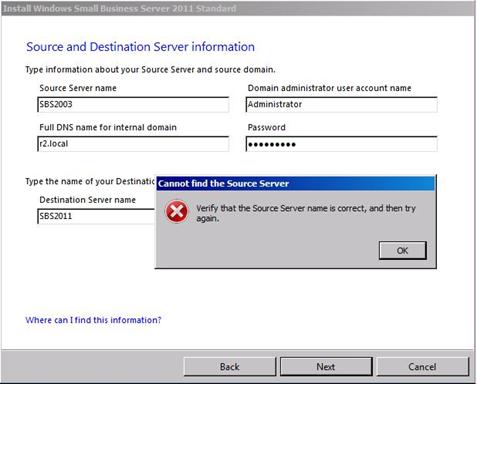Asked By
David Shawn
10 points
N/A
Posted on - 05/15/2012

When I migrate to a “Small Business Server 2011 standard” the following error message comes up.
“Cannot find the Source Server. Verify that the Source Server name is correct, and then try again.”
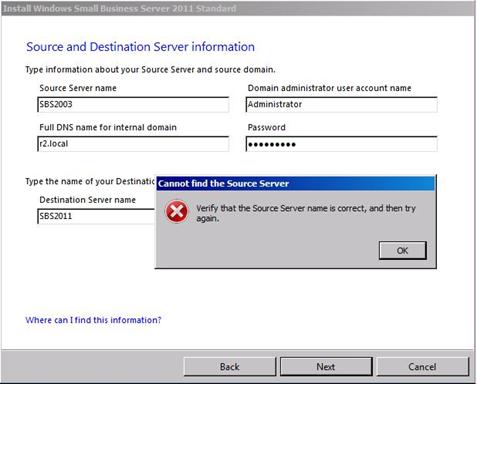
Error:
Verify that the Source Server name is correct, and then try again.
Error when migrate to Small Business Server 2011 standard

Migrate to which from? Don’t you think it is important to mentioned in your question? However, a perfect process you have to follow when migrating your Small Business Server 2011 standard from any of the MS version. Here I discuss about migrate to your desire one 2011 from version 2003. Follow the discussion properly. May be the error you have now, it will be gate away from your system.
Your requirement is this two of software versions-1. Windows Small Business Server 2003
2. Windows Small Business Server 2011 Standard
Now following is the way-
Click the Download link to start the download- http://download.cnet.com/Microsoft-Windows-Small-Business-Server-2011-Standard/3000-2078_4-75450951.html, it is a aid to your migration.
2. Now you have to maintain the given below task-
To view the document immediately, click Open or Run this program from its current location.
To copy the document to your computer for viewing at a later time, click Save or Save this program to disk.
Hope the error will not occured in your next time installation.
I’m just discuss a little bit. For more better process of instruction, you can visit here also- https://technet.microsoft.com/en-us/library/gg563801.aspx