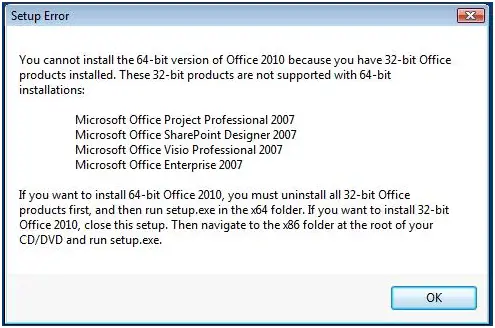I have downloaded the trial version of Visio 2010 for 64-bit. However, when I tried to install it I get an error that says:
"You cannot install the 64-bit version of Office 2010 because you have 32-bit Office products installed. These 32-bit products are not supported with 64-bit installations: Microsoft Access database engine 2010 (English)". With this message, I went to the site again and this time I downloaded the 32-bit Visio. When this version was installed, I get a different message this time "You cannot install the 32-bit version of Office 2010 because you have 64-bit Office products installed. These 64-bit products are not supported with 32-bit installations: Microsoft Office Professional Plus 2010."
I am completely confused and clueless on what to do next because of the error messages that I keep on receiving.
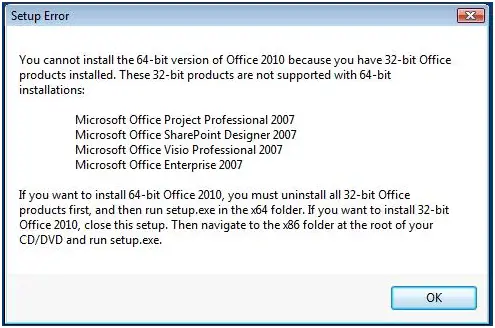
Error:
You cannot install the 64-bit version of Office 2010 because you have 32-bit office products installed. These 32-bit products are not supported with 64-bit installations:
Microsoft Office Project Professional 2007
Microsoft Office SharePoint Designer 2007
Microsoft Office Visio Professional 2007
Microsoft Office Enterprise 2007
If you want to install 64-Bit office 2010, you must uninstall all 32 Bit office products first, and then run setup.exe in the x64 folder.If you want to install 32-bit Office 2010, close this setup.Then navigate to the x86 Folder at the root of your CD/DVD and run setup.exe.
Error When Installing Visio 2010 64-bit

MS Office 2010 64-bit is not compatible with Office 2010 32-bit products or with the Office 2010 32-bit contents listed under the "More Information" section. Moreover, if you install the 64-bit and 32-bit versions of MS Office 2010 at the same time on the same computer, it won't work. You will continue to receive the same error you are receiving.
You need to verify which version is compatible with your system. So check whether you are using a 32-bit or a 64-bit PC before proceeding.
Error When Installing Visio 2010 64-bit

You cannot install the 64-bit version of office 2010 at the same time, while the 32-bit Office products installed in your computer. The reason is that the 32-bit products are not supported by the 64-bit installation. Likewise, you cannot un-install the 32-bit Office 2010 while the 64-bit version of Office 2010 was installed in the same computer.
If you would like to install the 64-bit Office 2010, first thing you do is to uninstall all 32-bit Office products, and then run the setup.exe of the x64 folder. If you want to install 32-bit Office 2010, close this setup program or either go to the x86 folder at the root of your CD or DVD and run setup.exe, or get the 32-bit Office 2010 from the same location of your 64-bit Office 2010. Whatever listed in the error message, you must uninstall them. When the message displayed "you must restart the computer to finish un-installing process", you must restart the computer.
If you fail to restart the computer, you can receive another error message, whenever you try to install Office later.
Error When Installing Visio 2010 64-bit

Hello,
The most recommended for people to use is a 32-bit version of Office since it avoids potential compatibility problems with other 32bit apps. Specially third-party addins that is obtainable only for 32-bit OS. You must remember that Office 2010 64-bit will not well matched with any 32-bit version of any programs. As a solution, you must uninstall the current 64-bit version of Visio 2010 installed in your 32-bit version, then after that, you can download and install the 32-bit Visio 2010 on your computer.
The Office 2010 disc includes both 32- and 64-bit versions of Office 2010.
Note: Whenever you try to download and install a software to your Computer, check the compatibility between the desired program to your Computer, so that you can prevent such errors again.
I hope this helps