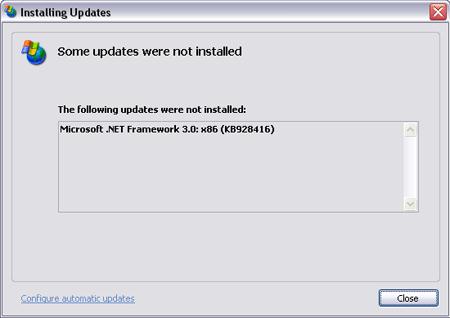Asked By
Jackson 5
10 points
N/A
Posted on - 10/07/2011

Hi Experts,
I have been successfully doing updates on my computer when I got this message (see below) displayed on my PC.
I tried to ignore and close this message but it kept on appearing whenever I did my windows updates.
What should I do to permanently get rid of this error?
I hope someone can give me a step by step procedure.
Thanks.
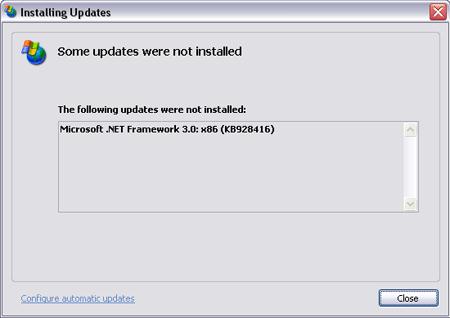
Installing Updates
Some Updates were not installed
The following updates ere not installed
Microsoft .NET Framework 3.0:x86 (KB928416)
Configure automatic updates
Error when installing updates on my PC

If you are not able to install .Net framework 3.0 via Windows Update, then you will need to manually install it by going to the Microsoft Download Center and download the redistributable package for .Net 3.0 and 3.5.
Download the .Net Framework 3.0 Redistributable package here:
Once you have finished downloading the dotnetfx3setup.exe, proceed with the installation. It is also recommended that you go back to Windows Update to check and install the SP1 for .Net Framework 3.0
You may also try the following steps to see if this will fix the issue:
1. Click on Start> Run. On the run box, type in ”cmd” without the quotes and click OK
2. A black window should appear with the command prompt, type in net stop iisadmin
3. Type in Exit
4. Restart the computer
5. Try to install the update again and see if it installs.
The last option would be to clean the computer of the temp files before installing the update.
You will need to clean your computer temp files and registry. You can use CCleaner or other PC cleaner for this.
Restart the computer then run the update again.
Error when installing updates on my PC

Solution 1
Download the software on a separate procedure. Go directly to the Microsoft website and download it. Install it in your computer and see if the error will still show. Also try downloading the latest framework for your operating system it might fix the problem for you.
Solution 2
You can stop your automatic updates for the mean time and just update your computer if needed. Also check for the bit system that your Operating System is running.
There is no harm in trying here, You can always try and see if it succeeds but there will always be another way just in case it doesn't work.