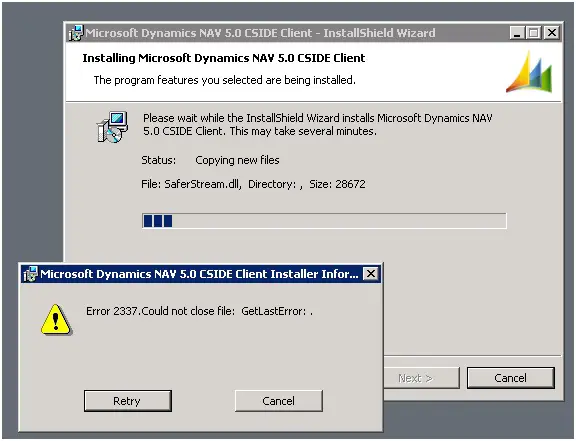Hi
Recently I have been trying to install the business management software Microsoft Dynamics NAV 5.0 on a virtual server but I am facing an error. The screenshot of the error is attached below:
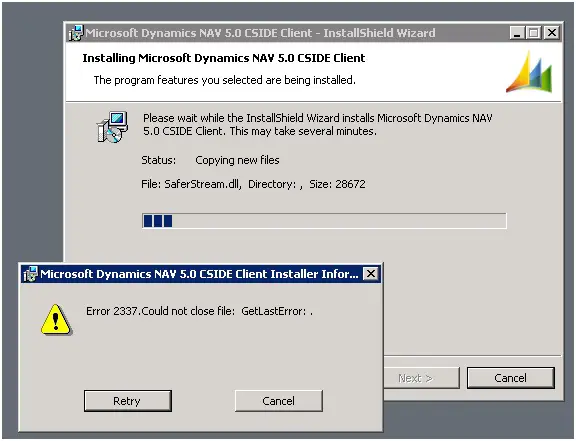
Microsoft Dynamics NAV 5.0 CSIDE Client Installer Infor…
Error 2337.Could not close File: GetLastError:
Retry Cancel
If anyone has any idea what does this error 2337 means, please help me out to fix it up. I'll be really obliged.
Waiting for your comments.
Regards.
Error when installing NAV 5.0

This is a common problem and the main factor is if you use the operating system windows 7, windows 8, windows vista then you face that problem.
If you want to install that software then you need to change your operating system. After changing the operating system you can install the software and then you can do what you want.
Error when installing NAV 5.0

Hey,
I strongly believe that error is most likely to be caused by permission issues, obtain the right permissions from the administrator.
But if it you still get the error;
-
Make sure your .Net Framework is installed and then go on to install NAV 5.0.
-
map your CD drive directly into the virtual machine.
-
if all fail, then you will need to get another setup file since some of the files may be corrupt.