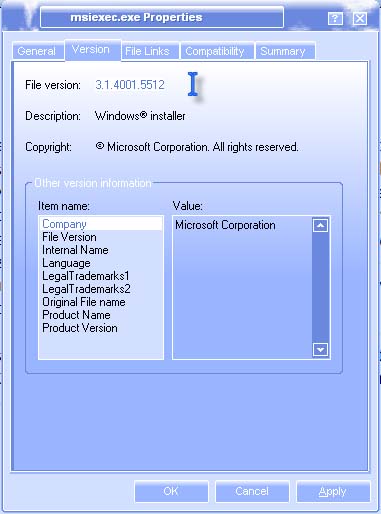Error when installing Microsoft office 2010

Error is encountered when installing Microsoft office professional plus 2010.
Error code is 2902.
Does anybody can make a solution?


Error is encountered when installing Microsoft office professional plus 2010.
Error code is 2902.
Does anybody can make a solution?


Hello,
The possible cause for that error is an out of date java version that you may be using on your computer. To work around that issue, you will need to do the following:
Regards,
Carl


I have encountered several errors before when installing some Microsoft applications but this one is new to me. This error happens due to several reasons. One is if you installed Microsoft .NET Framework 1.1 after you installed Microsoft Office. But since your case is different because you are still on the process of installing Microsoft Office then we can eliminate this possibility.
The other reason is when your operating system is installed with Windows Installer 3.0. And since I don’t have any idea if your system has this program installed, you can check the version of your Windows Installer. To do this open Windows Explorer then go to “C:WINDOWSsystem32”. Find the file “msiexec.exe”, right-click on it then select Properties.
Select Version tab then see if it is Windows Installer 3.0. If it is, you should replace it with Windows Installer 3.1. To download Windows Installer 3.1 v2 [3.1.4000.2435], visit Windows Installer 3.1 v2 [3.1.4000.2435]. Simply open the installer after downloading it to install Windows Installer 3.1.
This is the screenshot of Windows installer 3.1 installed on my Windows XP Service Pack 3.