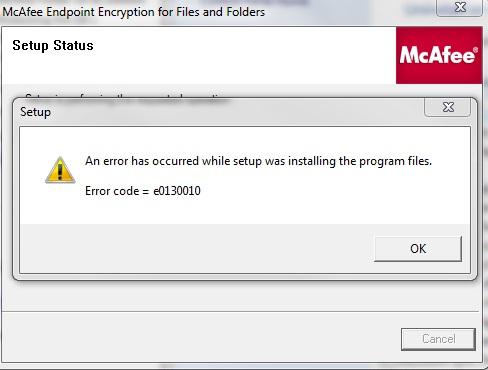Asked By
Vicky T
10 points
N/A
Posted on - 10/23/2011

Hi,
I was installing McAfee Endpoint Protection software when I got this error message, please see below. I have searched the web and haven’t found any solution. A friend told me about this forum where I could find some solutions. I hope someone will give me advice on how to fix my problem.
Thanks in advance.
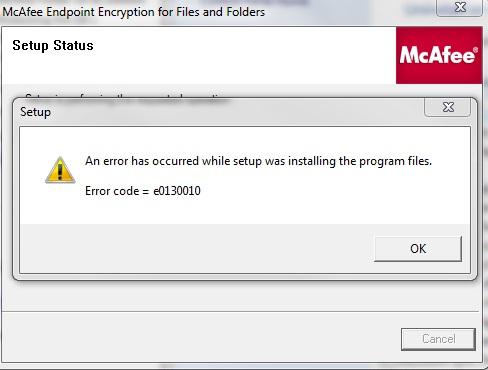
McAfee Endpoint Encryption for Files and Folders
Setup
An error has occurred while setup was installing the program files.
Error code = e0130010.
Error when installing McAfee Endpoint

This error usually come out when you don't have enough admin rights to install any new programs in the computer. You should contact your administrator about the problem.
Solution 1: You can ask him to add you even at the Power Users group to make sure that you can install any programs that you want. You can also ask him to add you in the admin group but it depends on your agreement. Once you have all the access you can now install the software. You can also ask the administrator to do it for you that is if he will do it for you.
Solution 2: Try downloading the software again it might be an encryption error or a corrupted file. There is no harm trying this, because sometimes it is normal to have this kind of problem.
Error when installing McAfee Endpoint

Make sure that you have not installed more then one antivirus at the same time. If you are using a antivirus in advance then you need to first uninstall that antivirus program to run your new antivirus program. If you are running on a network then make sure that the path you are using is a valid path and there is not such error in the given path.
Check that the files you are going to install are not corrupted and you are using add remove program feature to install your software. It will help you to install your software easily. You also need to check that you have all the admin wrights in the system on which you need to install this software.
By going through all of these points i am sure that you will be able to solve your problem.
Michal Joran.
Error when installing McAfee Endpoint

Since you are installing an application on your computer, make sure your user account has administrative privileges. If you are using a limited account set by the network administrator, installing something like an antivirus is not possible. Though sometimes limited accounts can still install applications but generally, if the program creates a system wide modification like what security applications do, it requires an administrator account.
Also, you should see the software’s system requirements to verify that your system is fully compatible with the package. If you are installing Endpoint Encryption for Files and Folders 4.2, for example, the client computer should be running on 32-bit Windows XP Professional Service Pack 3, 32-bit Windows Vista (Business, Ultimate, or Enterprise) Service Pack 2, 32-bit or 64-bit Windows 7 (Professional, Ultimate, or Enterprise) Service Pack 1, or 32-bit or 64-bit Windows 8.
The “error e0130010” that appeared during the setup normally happens after upgrading Endpoint Encryption for Files and Folders to version 3.2.6. If the user tries to uninstall from the Control Panel selecting the “Uninstall using recommended settings” option, the user will not be able to uninstall even if providing the correct password and then the error appears.
To resolve it, the user should not select the option “Uninstall using recommended settings”. Just close the dialog box and try to uninstall again giving the correct password. In case these steps are not followed and the problem continues, you must uninstall Endpoint Encryption for Files and Folders in Safe mode.