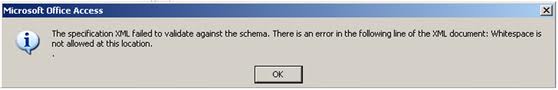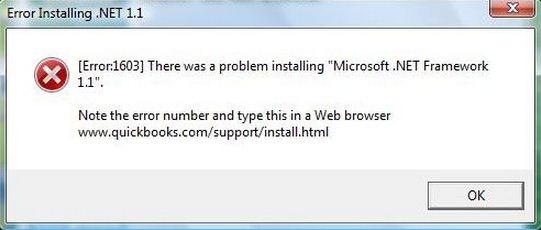Asked By
ChelseyT
0 points
N/A
Posted on - 10/04/2011

Why can't I get this to install?
I am at a loss for what to do.
Any advise on the matter would be appreciated.
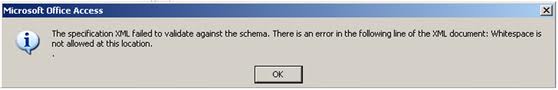
Microsoft Office Access
The specification XML failed to validate against the schema. There is an error in the following line of the XML document: Whitespace is not allowed at this location.
OK
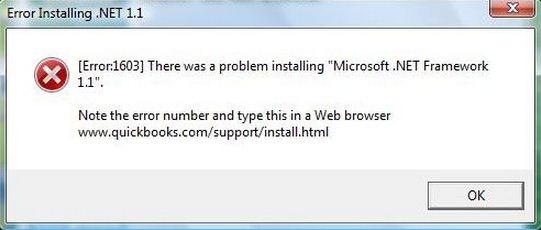
Error Installing.NET 1.1
(Error:1603) There was a problem installing “Microsoft .NET Framework 1.1”.
Note the error number and type this in a Web Browser
Hello. I have been unsuccessfully trying to installIntuit Quickbooks 2007 for the past week. After numerous failures, I relented to trying QB 2006. This also failed. Each time I tried to install either one, I was given the error message above.
Why can't I get this to install? I am at a loss for what to do. Any advises on the matter would be appreciated.
Thank you!
Error When Installing Intuit QuickBooks 2007

If you are having a hard time installing a particular application in your operating system, read the program's minimum system requirements so you can check if the current hardware installed in your computer can handle the application.
If you have an installer CD of the application you are installing, load it in the CD/DVD-ROM drive and then browse it with Windows Explorer. Look for a readme file, .nfo files or try opening any text or document files in the CD and check the program’s minimum system requirements. Read carefuly so you will know what needs to be replaced or upgraded in the installed devices of your computer. Open .nfo files with notepad.
Since Quickbooks is trying to install .NET 1.1, you may want to download Microsoft .NET Framework Version 1.1 Redistributable Package from Microsoft’s website. Install it and hope it will fix the .NET problem of Quickbooks 2006 and 2007. Or for a much updated version of .NET application you can download Microsoft .NET Framework 4 (Standalone Installer) from Microsoft’s website.