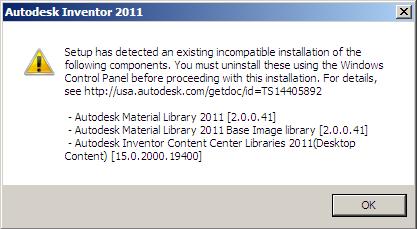Asked By
Randy P
0 points
N/A
Posted on - 10/19/2011

Hello Gurus,
I was installing Autodesk Inventor 2011 on Vista when this error happened, see the error message below.
I clicked the link and tried to follow the stated resolution but still the same error happened after reinstallation.
I may have missed something. Anyone here who can guide me and resolve the problem?
Thanks.
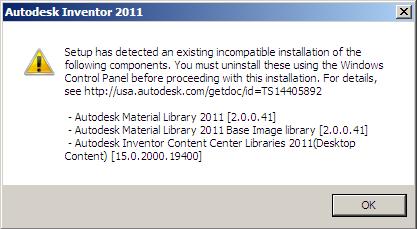
Autodesk Inventor 2011
Setup has detected an existing incompatible installation of the following components. You must uninstall these using the Windows Control Panel before proceeding with this installation. For details, see https://knowledge.autodesk.com/support/product-design-suite/learn-explore/caas/sfdcarticles/sfdcarticles/Autodesk-Material-Library-clean-up-procedure.html
– Autodesk Material Library 2011 [2.0.0.41]
– Autodesk Material Library 2011 Based Image library [2.0.0.41]
– Autodesk Inventor Content Center Libraries 2011(Desktop Content) [15.0.2000.19400]
Answered By
Jackman
0 points
N/A
#94176
Error when installing Autodesk Inventory 2011

This may be as a result of the failure of Net 3.5 SP1. This may be as a result of many reasons that vary from the installation of other features and so on.
The solution is to install Net 3.5 components manually, restart the system and if your have Autodesk DVD the better because you will just insert into the DVD drive. Get to installing the components one after the other:-Install the Net Framework Service Pack 1, install the Microsoft update for the Net Framework SP1, install Microsoft's chart controls, install Autodesk design review 2011.
Launch Autodesk then navigate to the page and get the products you want to install selected, then make sure you select Auto desk design review to install and deselect all the ones you don't want to install. Then follow the installation wizard to finish the installation. If you don't have the Autodesk DVD you can still get it from the Subscription center.
Follow this steps and you will have it installed without trouble.