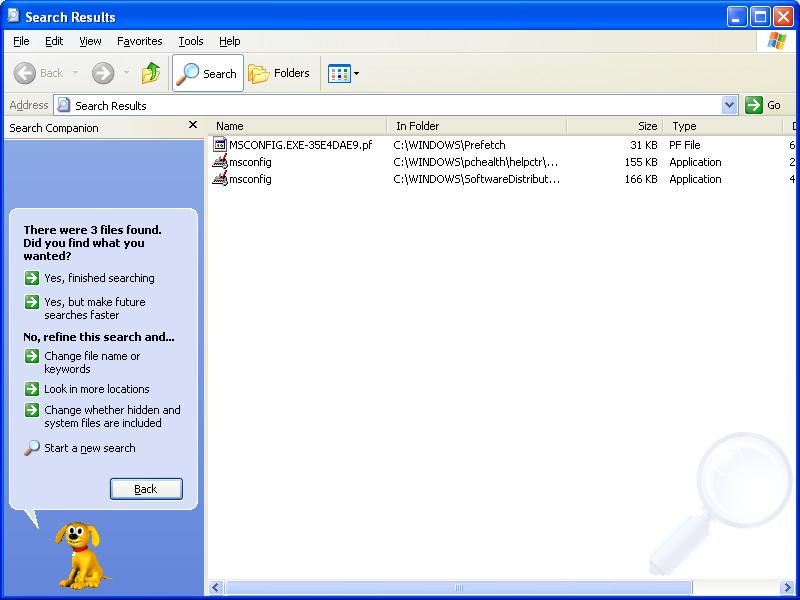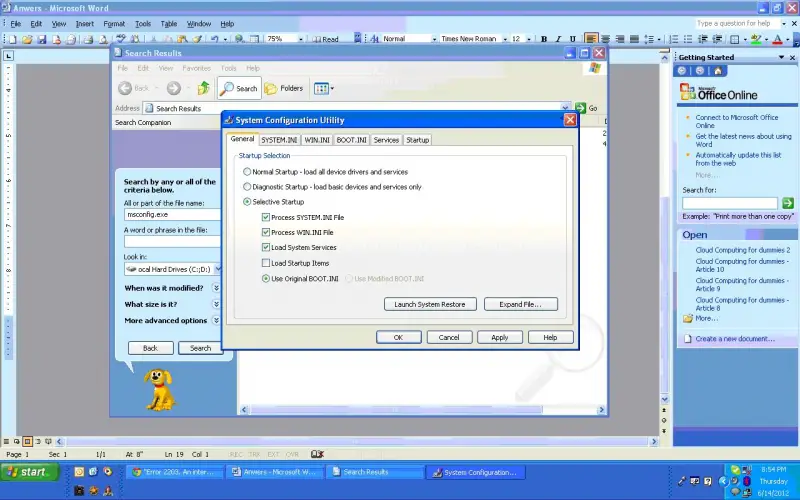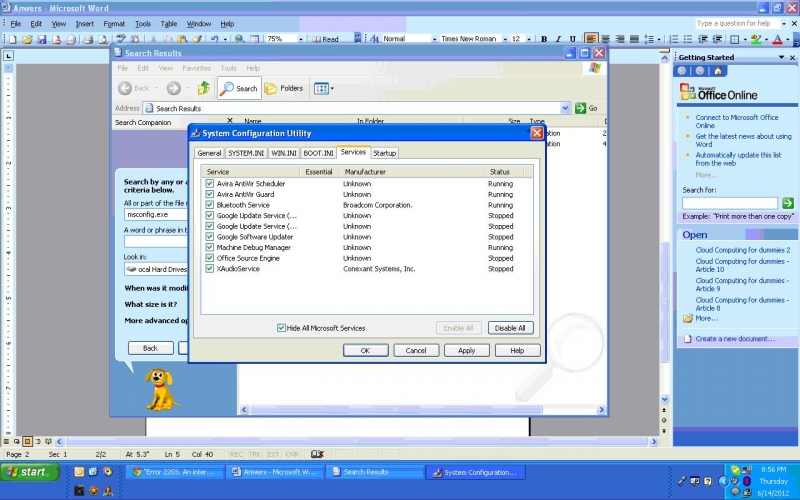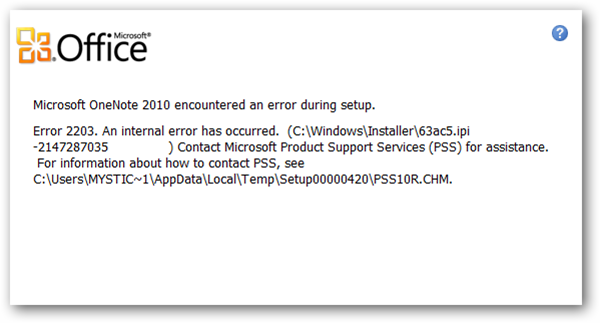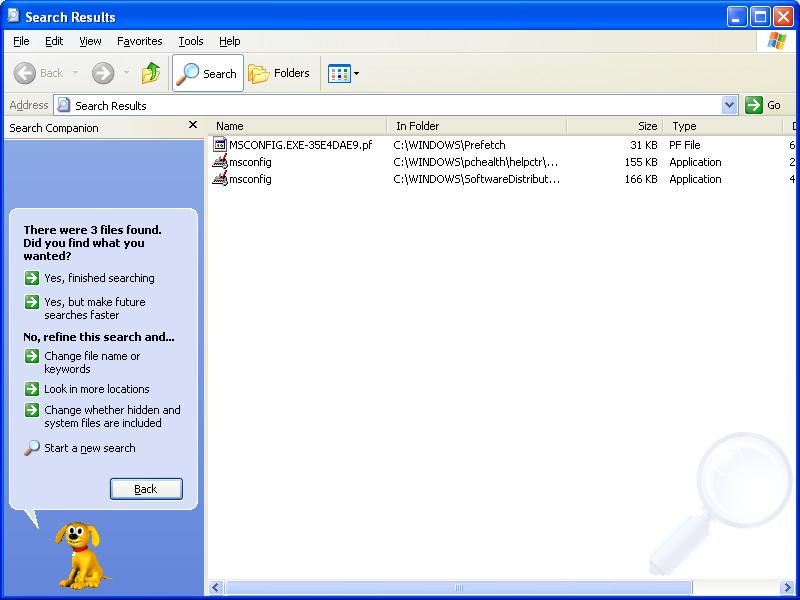Guys, I am getting following error when I am installing Win MS Office 2007– “error 2203. An internal error has occurred. (C:WindowsInstallen1ccb60.lpl -2147287035 ) Contact Microsoft Product Services (PSS)FOR ASSISTANCE”. I Don’t know what it is?
Please can someone tell me what should I do here.
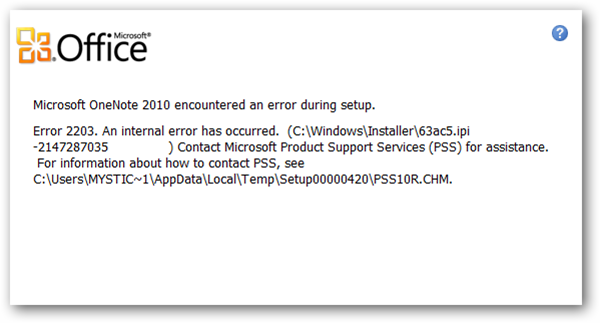
Microsoft Office
Microsoft OneNote 2010 encountered an error during setup.
Error 2203. An internal error has occurred. (C:WindowsInstaller63ac5.ipi -2147287035 ) Contact Microsoft Product Support Services (PSS) for assistance. For information about how to contact PSS. see C:UsersMYSTIC̵~1AppDataLocaITernpSetup00000420PSS10R.CHM
Error when I am installing Win MS Office 2007.

Hello there.
I have once experienced this problem when I first trying to install it into my dell laptop.
this happened due to the default temporary folder in Windows or (%temp%) is not accessible during the installation of the office program. it could be any other (unknown program) that has restricted the access to this folder .
As a solution, you should perform a selective startup before installing the Office.
First and foremost,
1. Click start button, in the search box, type msconfig.exe and press ENTER . System Configuration utility will now appear.
-
I guess you know what to do when Administrator password or confirmation being prompted.
2. Click Selective Startup on the General tab
3. Kindly uncheck the Load Startup Items check box
4. On the Services tab, please click Hide all Microsoft Services , and then Disable All.
5. Last but not least, click OK and restart
The computer will now boot in a selective startup. Now you may try reinstalling Office program . Once done, you need to change the selective startup to Normal startup . the steps are the same as changing to selective startup above.
1. Click start button, in the search box, type msconfig.exe and press ENTER . System Configuration utility will now appear.
2. Click Normal Startup on the General tab
3. Kindly check the Load Startup Items check box
4. Click OK, then click restart
Have a try on these steps first. if errors still occur, do reply here.
Thank you and good luck
Error when I am installing Win MS Office 2007.

At the installation MS office program should access the default temporary folder in windows.
When the installation program unable to access the windows temporary folder, may be due to the lack of permission, this kind of error occurs.
This problem can be solved by with a selective startup.
For selective startup, follow the steps mentioned below.
-
At the start search box type “ msconfig. exe and then press "ENTER
-
Open the msconfig.exe file and in General tab select “Selective startup”
-
Clear the Load startup item
-
Go to the Services tab, click Hide all Microsoft Services, and then click Disable All. And press OK, then Restart the computer
-
After restarting the computer in the selective mode try to reinstall the Ms Office 2007.
-
To get the normal mode on the General tab, click Normal Startup – load all device drivers and services., Click OK, and then click Restart.