Error upgrading Vista to Win 7

Hello,
I have both boot camp an iTunes. When I load a movie on iTunes a few seconds later it quits. I tried reinstalling iTunes but it did not work. On the other hand in boot camp, am getting the error below. On checking I realized the Hardware acceleration slider was already to Full, therefore the solution on the won’t work. Your ideas are welcome.
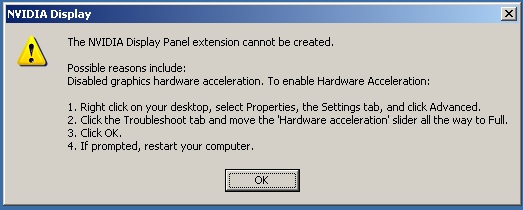
Error message:
The NVIDIA Display Panel extension cannot be created.
Possible reasons include:
Disabled graphics hardware acceleration. To enable Hardware Acceleration:
1.Right click on your desktop, select properties, the settings tab, and click Advanced.
2.Click the Troubleshoot tab and move the ‘Hardware Acceleration’ slider all the way to full
3.3. Click ok
4.If prompted, restart your computer.











