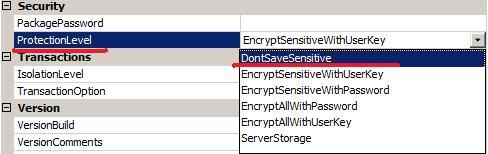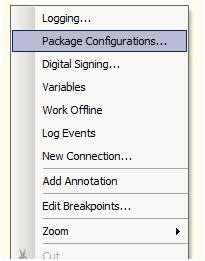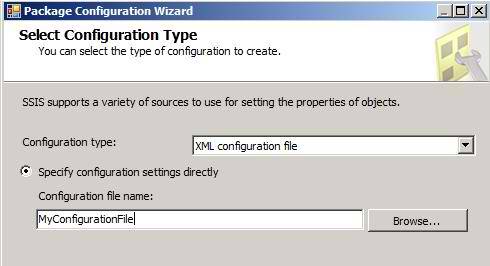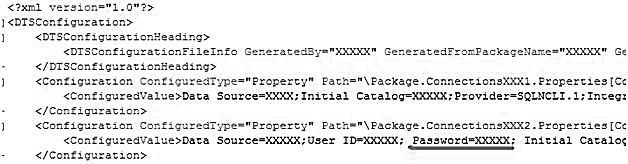Error in upgrading SSIS project to 2012 RC0

I have a SQL Server Integration Services project which I needed to convert to SSIS 2012 RC0 and always failed with the error posted below. This project is configured with FTP Task and one of it is the FTP Server Port. It is set to 36360.
How can I get rid of the error?
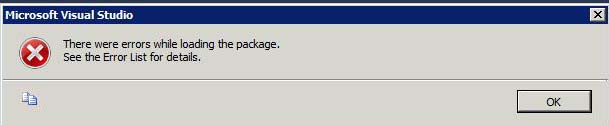
Microsoft Visual Studio
There were errors while loading the package.
See the Error List for details.
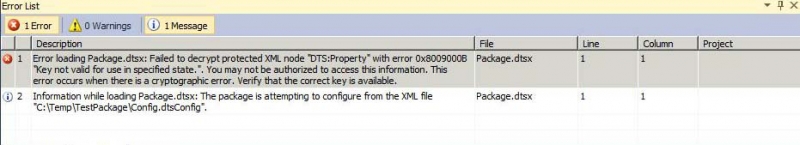
1 Error loading Package.dtsx: Failed to decrypt protected XML node "DTS:Property" with error 0x8009000B "Key not valid for use in specified state." You may not be authorized to access this information. This error occurs when there is a cryptographic error. Verify that the correct key is available.
Package.dtsx 1 1
2 Information while loading Package.dstx: The package is attempting to configure from the XML file "C:TempTestPackageConfig.dtsConfig".
Package.dtsx 1 1