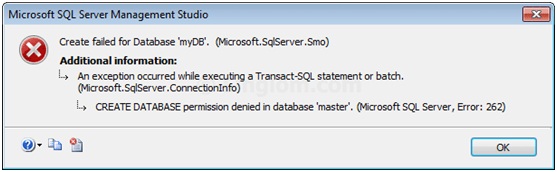I encountered, this message when I updated MySQL Server 2005. I heard that it is better to update my table so I did it. After connecting to the SQL server 2005 instance via a DAC (dedicated administrator connections) this error appears. Any suggestions?
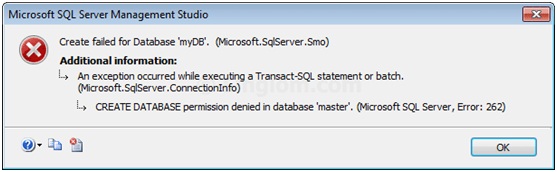
Microsoft SQL Server Management Studio
A connection was successfully established with the server, but then an error occurred during the login process. (Provider: TCP Provider, error: 0-An existing connection was forcibly closed by the remote host.) (Microsoft SQL Server , Error: 10054)
Error in updating my SQL server 2005

Hi,
This error normally occurs because of some certificate errors. Follow the given steps to get rid of this error:
Go to the command prompt and run this command : Certutil -store -v my –CertificateSerialNumber
Now in the result try to find a following. CERT_KEY_PROV_INFO_PROP_ID
Here you can find an option labeled as Keyspec.
Check what value is assigned to it. For accurate work, its value should be one, so change it to one and restart your computer.
Now you will not see this error again. Hope this issue is solved and you will not face this error again.

Error in updating my SQL server 2005

Hey Roy,
The problem seems to be with SQL registry. As you have updated the SQL server the registry key has not picked up the certificate.
Go to Start -> Run type “regedit” expand HKEY_LOCAL_MACHINE then SOFTWARE expand wow6432node click Microsoft and Microsoft SQL ServerMSSQL.xMSSQLServer click SuperSocketNetLib. In the right pane, open 'Certificate' ; remove the entries and keep it blank. Restart the SQL server and it will start successfully.
Start SQL server Agent now. You will be able to connect successfully.