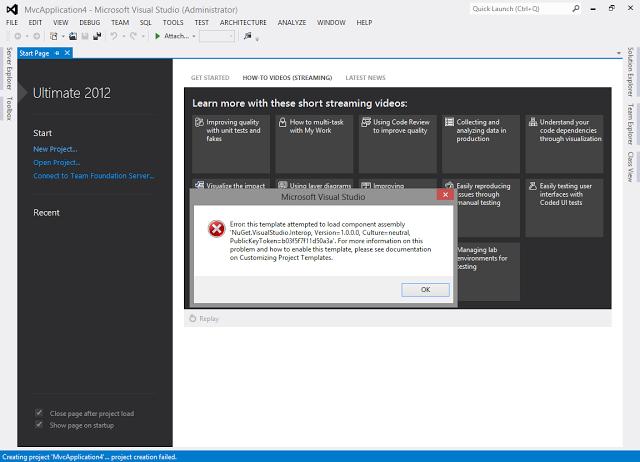Hello there,
While I was trying to load a template in Microsoft Visual Studio this error appeared. I have checked the documentation about Customizing Project Template and I found nothing. Does anyone have a solution for this ? How can I load a customized template in Microsoft Visual Studio ?
Thank you !
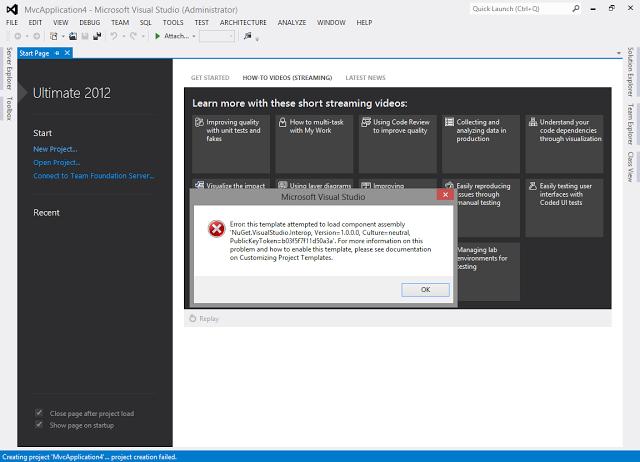
Microsoft Visual Studio
Error this template attempted to load component assembly “NuGet Visual Studio.Jontroop, Version 1.0.0.0 Culture=neutral, PublicKeyTokensb31b35F2154d50a1a”. For more information on this problem and how to enable this template, please see documentation on Customizing Project Template.
OK
Error this template attempted to load component assembly

You may encounter this error in Microsoft Visual Studio 2012 Ultimate when you try to create a Web Application. It is caused by Nuget, a package manager for Microsoft development platform that includes Microsoft .NET Framework. The NuGet client tools give the capacity to use and create packages. You may be getting this error because the one installed with Microsoft Visual Studio 2012 Ultimate is probably an outdated version.
Installing the latest version might fix the problem. To fix it, start Microsoft Visual Studio 2012 Ultimate then go to Tools, and then “Extensions and Updates”. Select “NuGet Package Manager” and then uninstall it. Next, go to NuGet Official Website. On the site, you will see the Install NuGet button. See image.

Click on the Install NuGet button to download and then install it on your computer. Once installed, open Microsoft Visual Studio and the error should not appear again.