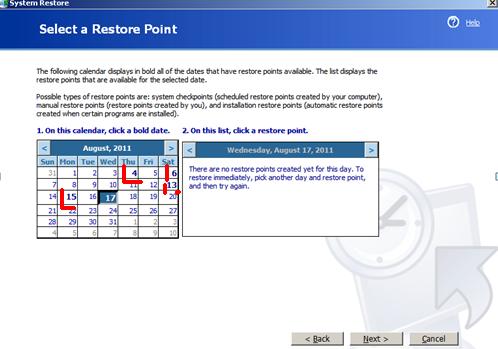I think I have done something terribly wrong and now I am not able to get a software application up and running.
I had an infection on my machine and I had to run a, Antivirus and an Anti Spyware program to clean the same. In the cleaning process it has removed one of my software application’s file.
When I try to open the application it comes up with the following error message

SimpleErrors Sample Application
The system cannot find the file specified.
I don’t know how to proceed further with this error message. Can anyone help me with this issue?
Error The system cannot find the file specified

Hi George ,
It's very obvious that you had virus infection in your system and after you had done a Antivirus scan on your system you are getting this issue. Actually Virus had infected your software program and corrupted the file which was removed by Antivirus scan.
The best solution to get rid of this situation is that you must remove the same software from your computer and reinstall it again. But if you want to go with that old infected file you can do a system Restore. That way you will get your missing file back but will get your virus to your system too. So the best option is to go with installing software again. As it's better to go with clean system rather then virus infected. If you still want to Go For the old setting then here are the step for System Restore >
Click on Start>All Program>Accessories>System Tools > System Restore
In this way you will get this wizard:
 Click Next
Click Next
Then you will get this wizard:
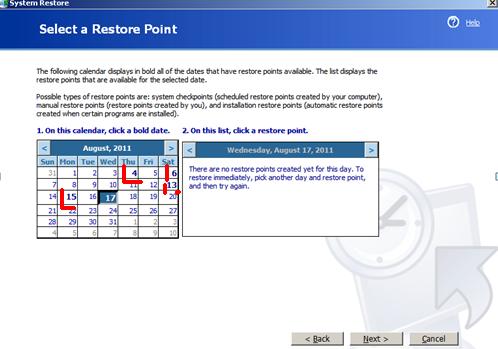
Now you have to choose the date before you had done the Antivirus Scan and then click next.
In this way you will got all the software working as they were working before you scan the system. But in this way you get the infected files back with your software file. So it's you choice. Better is to get your software reinstalled.
Hope it will work for you.
Thanks
Sanjay Kumar