Error shown while using Photoshop CS6 on Mac operating system

Hi all,
I am using Photoshop CS6 on a Mac operating system and these are the steps that I have gone through to try and get this thing to work!
- Menu: File->Automate->Merge to HDR Pro …
- Select three .dng files, click "OK", "Merge to HDR Pro" it opens and then merges the files, clicking "OK" to return to Photoshop CS6
This is where the error occurs:
Error 8800: General Photoshop error occurred. This functionality may not be available in this version of Photoshop.
Line: 124
desc.putPath( typeNULL, New File(this.file) );
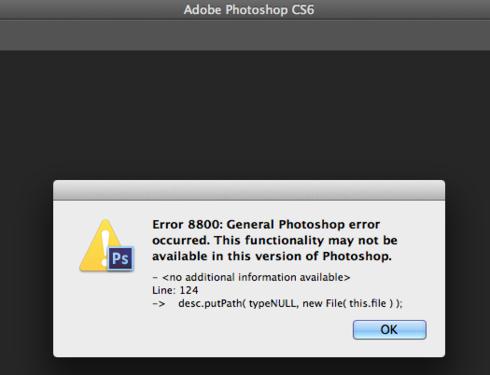
I tried a reinstall, which was no use and reset the preferences to the original settings and again that changed nothing.
It used to work fine with CS5, but I uninstalled that stupidly.
Can you tell me a way to get rid of the problem?
Thanks.











