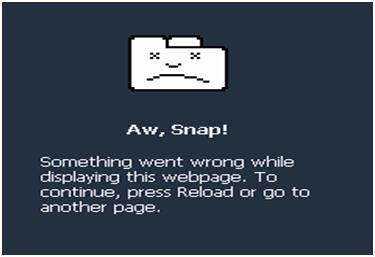Hi all,
I’m trying to go to a website using Google Chrome, but whenever I type in the address and hit enter, the screen loads with the 403 Forbidden Error message on the picture.
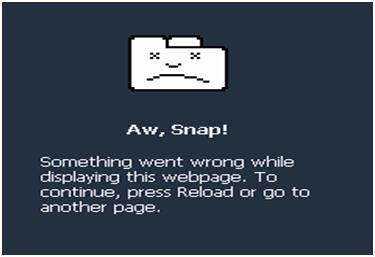
Aw, Snap!
Something went wrong while
displaying this webpage. To
continue, press Reload or go to
another page.
What exactly went wrong? Please help me.
Thanks.
Error shown while trying to go to a website using Google Chrome

First, confirm if you are encountering the “no directory browsing” problem. You can say that you are experiencing this kind of problem if URL ends with a slash (/) than the specific web page. Directly provide to your ISP the HTML files or missing content for the home page directory you are accessing. You might accidentally change any aspect of the web site set up or you switch ISP or the web site you are accessing have a very defensive security policy. This error may disappear within a week when the Internet corrected whatever changes you have applied.