
Hi friends,
I have a strange problem in my windows 7. I get the error message following (screenshot is attached below) each time I start up my windows.
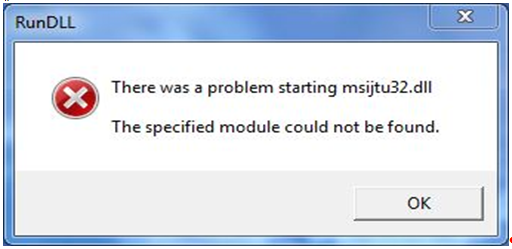
RunDLL
There was a problem starting msijtu32.dll
The specified module could not be found.
OK
Please help me to fix it.
Thanks a lot.
Error shown while starting up my Windows 7

Hi,
Your changes to the computer might be the reason to this error.
Start your computer in safe mood. If the error appears try repair windows. Or if the error not appears then set the clean boot your computer to find software conflict. If error appears again troubleshoot your computer as follow link.
https://support.microsoft.com/en-us/help/929135/how-to-perform-a-clean-boot-in-windows
Error shown while starting up my Windows 7

Check the computer start up in safe mode if computer works fine in safe mode set the computer to clean boot state this will check for any software conflicts.
Below link shows you how to set the computer in clean boot state. Please follow the steps correctly:
If the error is still shown a virus infection might be the issue. Try scanning the PC with any installed and updated antivirus.
Check task manager for any unwanted and unknown processes running. Then search it on Google by its name. If it’s a malware there will be solutions on the internet to remove it from the computer.












