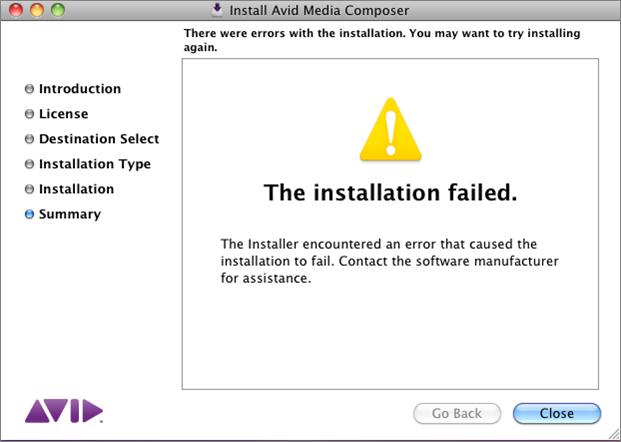Hi to all,
I have recently purchased a laptop, and now I want to install MAC GT Lite client for my game management and real-time statistics. During the installation process, I get an error on my screen.
The screenshot of the error is attached below:
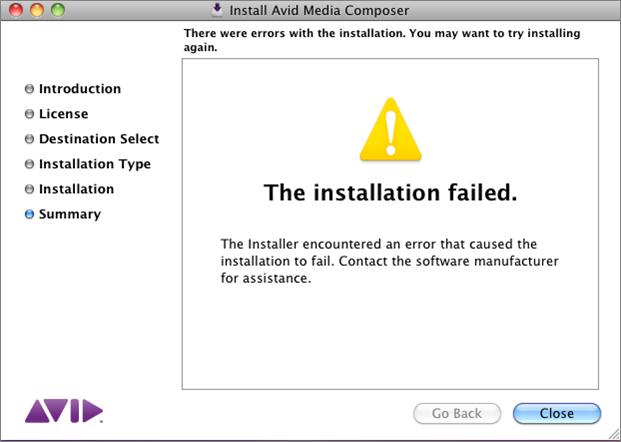
The installation to failed.
The Installer encountered an error that caused the
installation to fail.Contact the software manufacturer
for assistance."
I reinstalled it and then downloaded it again, but still, I was met with the same error. I am using MAC OS X 10.7.3 "lion" with an Intel CPU.
Does anyone with the same system encountered this same error? If yes, did you found a solution?
Please help me in getting rid of this issue. Looking forward to hear from you soon.
Thank you and have a good day.
Regards.
Error shown while installing Mac GT Lite client

Hi,
These errors from GT are quite common, please post the installation log from. We need to analyze the installation log further to understand the possibility of this error. You can find the installation log from All Messages fin console application. Please search for GT by selecting the filters. We can propose the solution only by seeing the log.
Make sure there are no other running GT application in your system. If already installed and if you are trying to install it again this error may occur to you.
Please post the log.
Error shown while installing Mac GT Lite client

I’m not sure if you are installing the right application for the game you are playing because Avid Media Composer is a video editor. It is the industry-standard in nonlinear editing for film and TV. It will not give you real-time game statistics or whatsoever. If you are installing the application on a Macintosh computer, make sure your computer meets the requirements.
If you are installing Avid Media Composer 7 on Mac, it supports OS X 10.7 Lion and 10.8 Mountain Lion. For Windows, it supports Windows 7 and Windows 8.x. Since your Mac system is supported but the installation fails, I think the problem is with the hardware requirements. Your Mac’s hardware specifications must comply with Avid Media Composer’s hardware requirements.
To learn why the installation fails, go to Qualified Apple Mac Systems for Media Composer 7 and check the supported hardware.