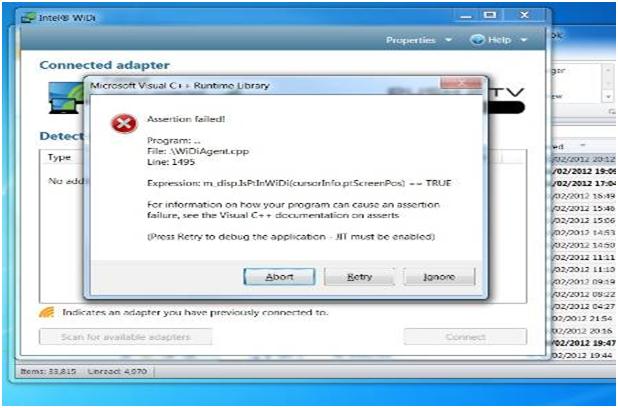Hi guys,
I have recently been trying to connect my 2 latest Sony Z notebooks to docking stations VGP PRZ20A with an additional screen.
In trying to do so, I get the following error on my screen:
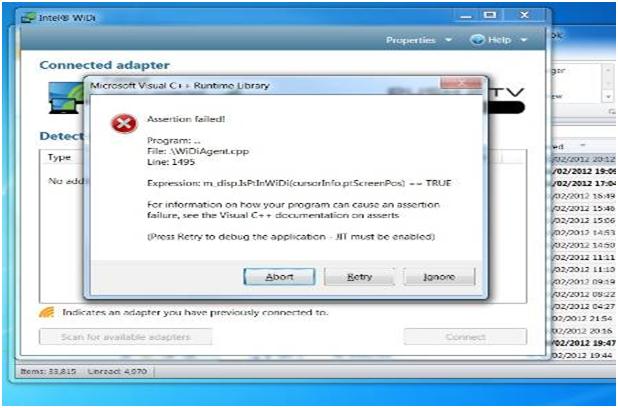
Assertion failed
Programs:..
File:.WiDiAgent.cpp
Line: 1495
Expression: m.disp.1sPtInWiDi…………………) == TRUE
For information on how your program can cause assertation failure, see the Visual C++ documentation on asserts
(Please Retry to debug the application. JIT must be enabled)
Abort Retry Ignore
After this error, the wireless display crashes. I don’t know what to do. I need this to be solved urgently.
Please do respond to this query as early as possible. I'll be really thankful.
Regards.
Error shown while connecting sony Z noteBooks to docking stations VGP PRZ20A

Please follow some of my suggestions. Try to boot your system into safe mode and see if the error still occurs. Don’t know how to boot in safe mode? Follow this.
1. Restart your computer and then start pressing F8, then boot menu will appear.
2. Select safe mode then press enter.
Another suggestion is to update your display drivers, sometimes it may corrupt or the RAM frequency is less so you encounter error, you need to update it from manufacturer’s website.
If error still occurs you need to do clean boot, then try to check if some programs or causing the error. To do those please follow this instruction.
1. Click start, then type to search box “msconfig” without the quote. (Enter password if you are prompted to enter password)
2. Under general tab click choose “selective start up”
3. Under selective start up click the check box “load start up items”
4. Go to Services tab then click check the check box “Hide all Microsoft services” then click the button “Disable all” then click then restart your computer.
If error solved by that solution, there is no Microsoft program/application the causing the error so you need to re-install that software.
Good luck.