
Last night I tried to open my computer to go online but the page didn’t load and this message appeared. I restarted the computer and the message appeared again. What should I do in this case?
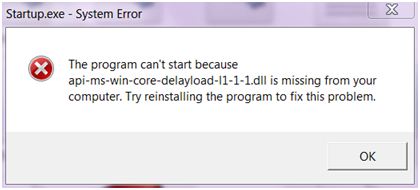
Startup.exe – system error
The program can’t start because api-ms-win-core-delayload-|1-1-1.dll is missing from your
computer. Try reinstalling the program to fix this problem.
OK
Error showing dll file is missing from my computer

That's an error due to missing drivers on your computer, or some drivers may be out of date. To resolve it, do the following:
-
Go to start and then type Windows Update in the search box.
-
Make sure that you have access to the internet and then click Check for Updates in the dialog box that will appear.
-
Windows will check for the latest updates for your system drivers online and install them.
-
Restart your computer after the update is done.
Regards,
Fletcher Hoss
Answered By
points
N/A
#133981












