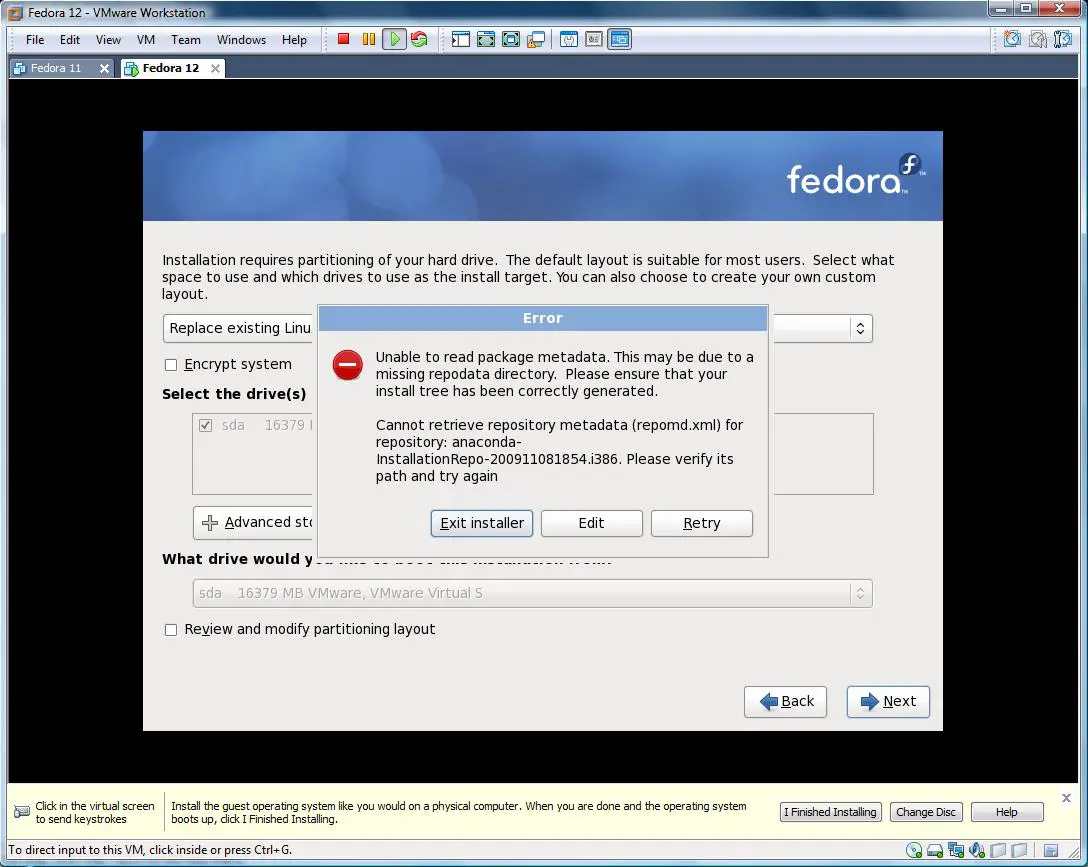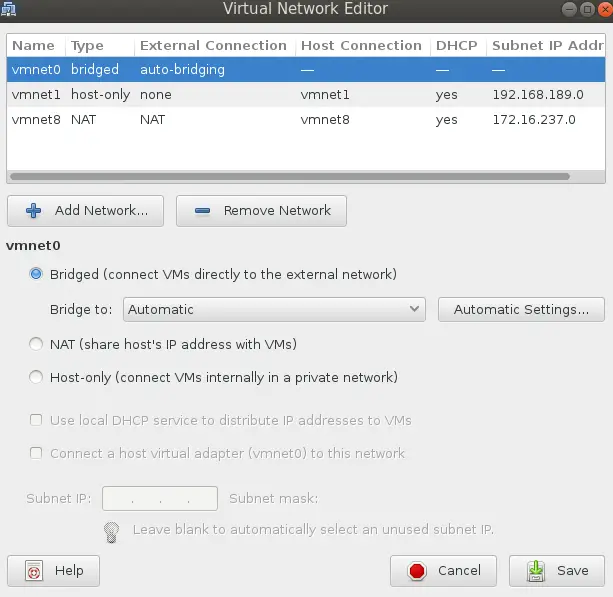In an attempt to set up Fedora 12 network, I have encountered an error. I used both FTP and HTTP but separately first with FTP and after failure I used HTTP but it failed too. The installer cannot complete the network setup. To see what I mean just see the image with the error message. I have clicked Retry several times but am stuck at the same place every time.
Error image:
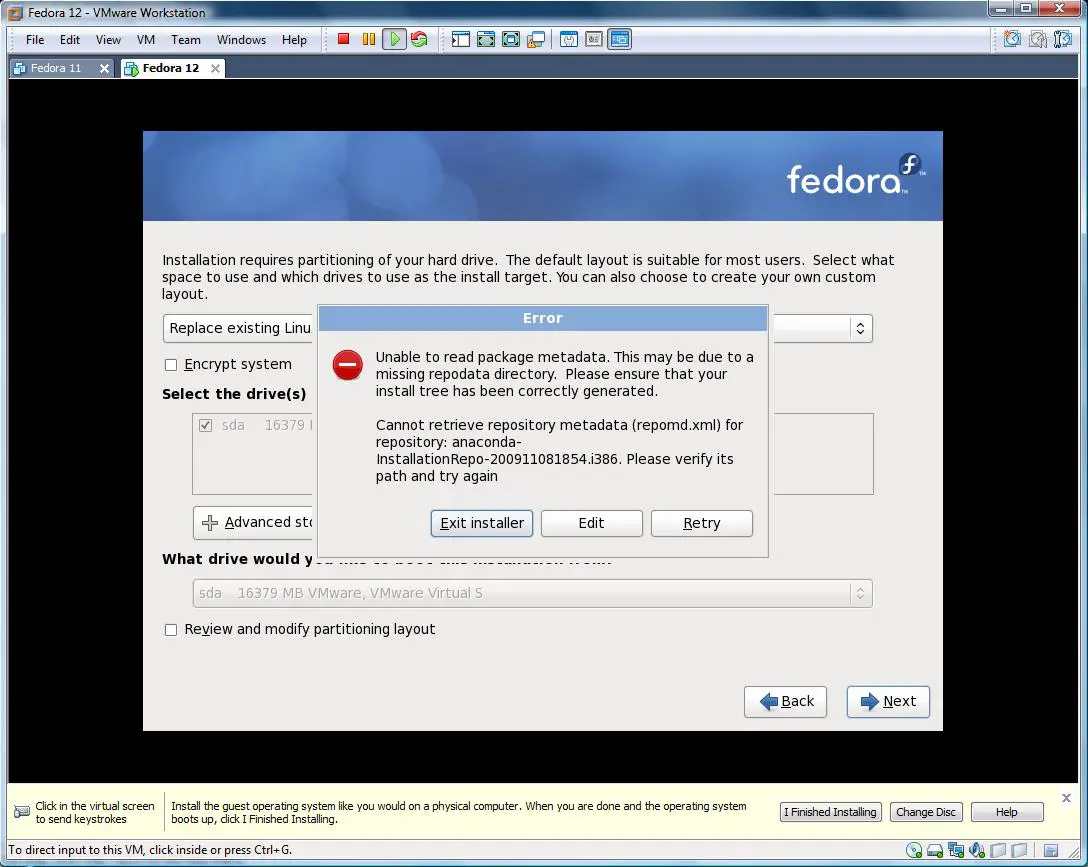
Error message:
Unable to read Package metadata. This may be de to a missing pepodata directory. Please ensure that your install three has been correctly generated.
installationRepo 200911081854i386.
Error setting up Fedora network

Hi,
As you are facing errors in both (FTP/HTTP) cases, it could be the incorrect path or some errors in the installation directory. More over I am assuming that you have installed vstp and httpd instances in the server machine.
Please check whether you have given correct document root path (check for any typos) and IP addresses. It often happens when inputs are wrongly given. Also do check your network connection i.e. the route, subnet static or dynamic etc. Verify the iptables, should be turned off.
To disable iptables type below commands as root:
1. #service iptables stop
2. #chkconfig iptables off ( this keeps iptables inactive even after reboot )
Error setting up Fedora network

Hi.
You are trying to install Fedora 12. Latest Fedora is 19 and in 11 days Fedora 20 is out. Latest supported Fedora is 18. You are trying to install old unsupported Fedora release. Download new Fedora from Fedoras official web page on Fedora web page. Before you run VMware virtual machine on which you try to install Fedora, configure its connection and allowe bridge internet connection between host and client.
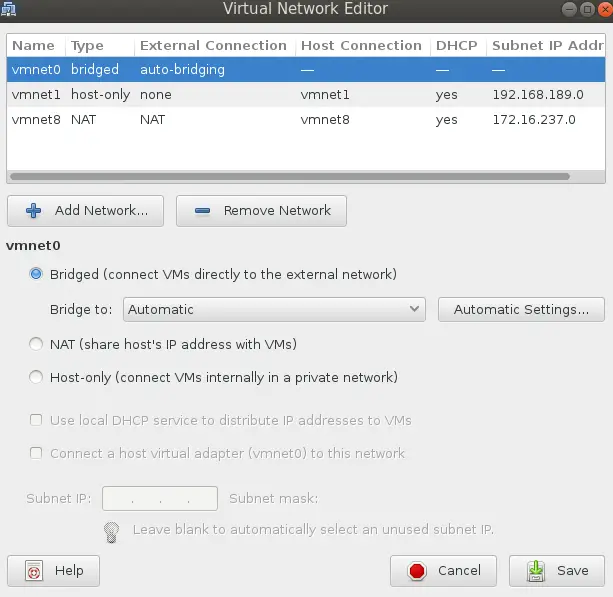
Queen Norman