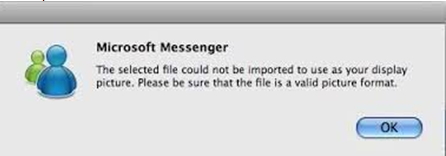Hello,
Every time I try to select a photo for my display picture on Microsoft Messenger, I get an error as shown in image. Anyone with an idea of how I can make my display picture to be imported?
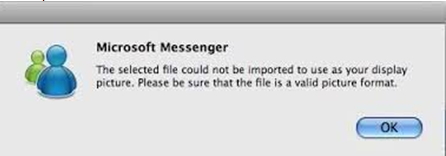
Microsoft Messenger
The selected file could not be imported to use as your display picture. Please be sure that the file is a valid picture format.
Error Setting Display picture on Microsoft Messenger

Hi,
Hope this information can help you. This is what you need to do.
-
1. Launch Messenger, but don't sign-in
-
2. Click on the option to sign in with a different account
-
3. Delete account History "click clear history"
-
4. Try signing in again.
Here is a link were you can get more info referring to that problem.
https://forums.macrumors.com/threads/msn-messenger-display-picture-question.507997/
Error Setting Display picture on Microsoft Messenger

Hi Shane M Heck,
Here are a few things you could do to fix your problem with Microsoft Messenger:
1. Check the format of the picture you are trying to upload.
2. Convert the file to a common picture type like .JPG. You can do this in programs like Paint.
3. Try re-uploading your .JPG photo.
4. If this still does not work, try clearing up your Microsoft Messanger's account history before uploading the photo again.
Hope this works.
Murakami Wyatt